It is possible to display a reminder when activating a profile, in this way you will not forget to do something you always have to do at certain situations. Let me show you several examples:
When activating profile Night:
Don’t forget to turn off the gas in the kitchen
When activating profile Car:
Check if there is enough gasoline for your trip
When deactivating profile Car:
Hey, don’t forget your phone inside the car
When deactivating profile Home:
Don’t forget to switch air conditioner off and also to activate the Security Alarm
When deactivating profile Car:
Hey, pay attention, remember where you parked!
This remainders will be displayed as a notification and they will beep in your device according to the system settings.
To create these reminders, follow these easy steps:
- Open Sound Profile and tap on the menu

- Tap on Edit Profiles
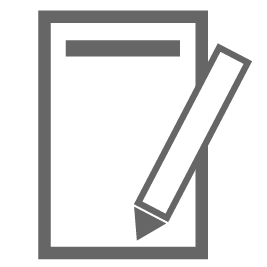
- Choose a profile
- Scroll down to the section called ”Reminders” and expand it
- You have two text boxes where you could write the text to be displayed as a reminder.
One text box is to display the reminder when this profile is activated. The other one is to display the reminder when this profile is deactivated.
Remember you could automatically activate profiles depending on situations:
For example, if your bluetooth gets connected to your car bluetooth, you could automatically activate profile Car.
Once it is disconnected, Car profile will be deactivated and the reminder ”Don’t forget phone in the car” will be displayed.
For more info, check Task and Events.
For example, if your wifi gets connected to your home SSID, you could automatically activate profile Home.
Once it is disconnected, Home profile will be deactivated and the reminder ”Don’t forget to switch Air Conditioner off” will be displayed.
For more info, check Task and Events.
Try this feature and share below your own ideas about displaying your reminders with other users.
Can I change the ringtone used to display the reminder?
Yes, you can change the ringtone played when displaying the reminder. You are also able to override the Do Not Disturb feature, this means that the sound could also be heard even in Silent profiles when Do Not Disturb mode is activated.
To modify this behavior, display a Sound Profile reminder in the notification area. Gently slide the notification to one side until you see a gear icon. Tap on it and take a look at the different options there.