Smartphones are getting more and more powerful, but the battery capacity is lagging behind. Vendors are always trying to squeeze some battery saving features into the firmware with each new Android release making your phone less capable. But some go so far that they break useful apps just to get a little more juice out of your device. This even gets so absurd that with some vendors (e.g. Nokia, Xiaomi, OnePlus or Huawei) our smart-phones are becoming dumb-phones again.
These battery saving features are hidden to users in several ways. When they follow the Android standards, the app is able to detect it and prompts the users if they want to keep it activated or to deactivate it. On the other hand, when those features do not follow the Android standards, it is a bit more complicated and requires that the user sets it manually. Each manufacturer ‘hides’ those battery saving settings to make them a bit difficult to be found by the final user, but even so, it is possible to find them.
Basically, we just need to tell the System to NOT destroy the background service of Sound Profile and let it work as normal. Don’t worry, Sound Profile uses a very small amount of battery.
Don’t forget to reboot the device after doing the changes. This is needed in many devices to make battery-saving related settings to take effect.
Here you have links to videos to easily watch how to do it in these most common devices:
For other devices follow these instructions:
The easy way
- Open Sound Profile and tap on the menu

- Tap on Settings
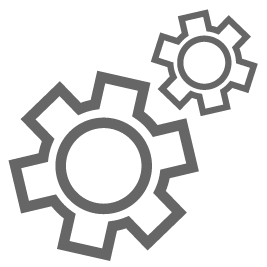
- Scroll down to the section called ‘Battery’.
- You should see a star ⭐ with the text This device has specific power saving settings. Tap on it and follow instructions (watchfully).
- That should allow the app to execute as normal and not to be killed by the system to save battery.
- Then reboot the device (this is needed in many devices to make battery-saving related settings to take effect).
If you don’t see that star, try next way:
The not-so-easy way (but still possible)
This affects most of the apps which are not just another browser window. Most affected are alarm clocks, health trackers, automation apps or simply anything which needs to do some job for you at a particular moment when you don’t use your phone. That is why, some very clever programmers have been forced to create a web site to help others how to reach each device specific settings. That web site is this one: www.undoze.com
There you will see a list with the most popular vendors. Please check yours and follow instructions. It is very probable that you could set it to work correctly with Sound Profile.
Do not forget to reboot the device after those settings to be sure everything starts working correctly again.
If you have any doubt, do not hesitate to ask.
You can also take a look at this other site: www.dontkillmyapp.com
There you will see a list with the most popular vendors and the crap score for them. The more symbols 💩💩💩💩💩 you see, the more problematic it is because it doesn’t follow the Android standards and confuses the users with the battery saving concept. Next time you have to buy a device, remember this list and choose wisely.
There is an open complaint of developers like me to Google. Please take a look at it and join it clicking on the STAR ⭐ next to the text 122098785 Chinese OEMs constantly violating Android compliance.
If we are many, maybe they listen to us. It would be perfect if you type something like ‘I need this too’ or similar.
This is the request: https://issuetracker.google.com/issues/122098785