Sound Profile zobrazuje ikonu nápovědy u některých funkcí které uživatelé požadovali. Kliknutím na tuto ikonu se zobrazí okno nápovědy.
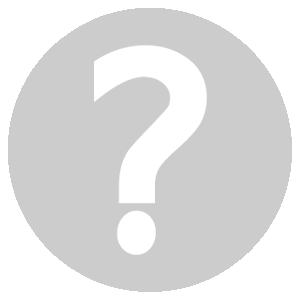
Pokud víte, jak používat Sound Profile a nepotřebujete ikony nápovědy, můžete je skrýt .
Postupujte takto:
- Otevřete Sound Profile a klepněte na nabídku

- Klepněte na Nastavení
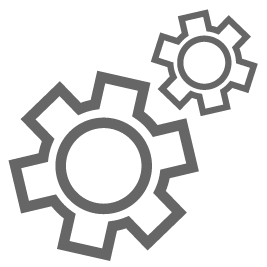
- Rozbalte sekci Obecná nastavení
- Zaškrtněte nebo zrušte zaškrtnutí možnost Zobrazit ikony nápovědy .
- Uložte