Available since Android 6 Marshmallow
Many people want to be able to have a profile that only accepts calls from specific contacts.
In Meeting mode I just want my wife and my kid’s school to be able to call me. I want to silent all the other calls and notifications.
In Night mode I just want my parents and my kids to be able to call me. I want to silent all the other calls and notifications.
In Weekend mode I just want my family and my friends to be able to call me or text me. Calls or Messages from coworkers will be silenced.
All this is possible using SoundProfile. These are the simple steps to make it possible:
- Open SoundProfile and tap on the menu

- Tap on Edit Profiles
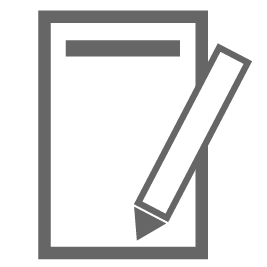
- Create a new profile (or use any other you already have).
- Expand Volumes section.
- Select the volume for calls and for notifications that are going to be exceptions. Other calls or notifications will not even sound, so set here the volume of the allowed calls and the allowed notifications.
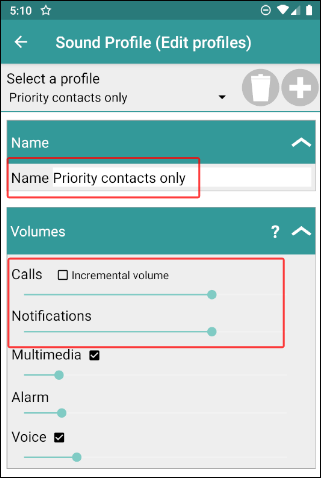
Note: Some latest Android releases require having some volume for notifications, so please, it is important to set some value for the notification volume even if you don't want to hear them. You will be able to specify if notifications will sound or not in the next section (Do Not Disturb mode). Remember, the volumes above are only for the priorities or exceptions.
- Scroll down and expand the section Do Not Disturb mode and select ON like shown in the image:
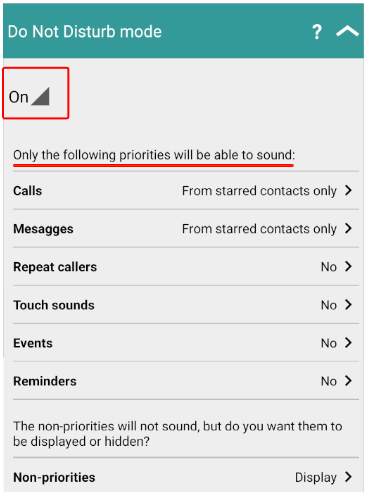
You need to specify there what you consider a priority for this profile. In this example we have considered as priority our starred (favorite) contacts. So, only those contacts could call you or send messages.
As you can see, there are more options to be selected as priorities, for example the Android Calendar Events and Reminders.
Please take a look at the Help and read the Do Not Disturb mode article to get a full explanation of the different available priorities.
The next step in this example will be to specify which contacts are starred (favorites). For example, you can have a profile called Work and set in that profile your co-workers as starred (favorite) contacts. Then, at Night, you could set Night profile for your family. So expand the next section called « Starred contacts »:
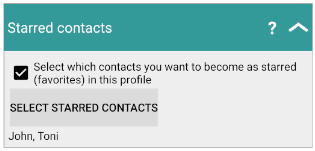
In this example, this profile will only accepts calls and messages from John and Toni. Other calls or messages will be muted. For more information about the Starred or favorites contacts, please read this article.
- Don’t forget to Save your changes