Sound Profile is able to monitor the device for volume changes. For example by pressing the volume side buttons of the phone by mistake.
In this situation Sound Profile will set the current profile values.
To enable or disable this feature follow these steps:
- Open Sound Profile and tap on the menu

- Tap on Settings
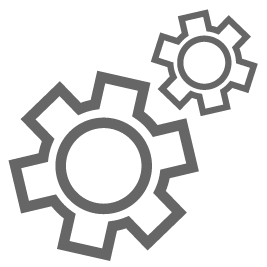
- Expand the General Settings section
- Check or uncheck the option Lock volumes (avoid third apps to change them)
- Don’t forget to Save
In case you decide to enable this feature you will see a screen like this anytime you accidentally hit the side buttons or an app changes the volumes:
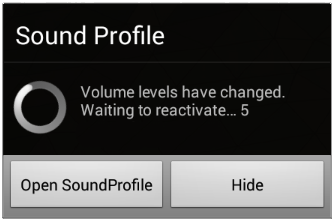
After a few seconds the profile will be reactivated.
Please, keep in mind that the volumes should be controlled only by Sound Profile. Using other apps or changing the volumes manually will make Sound Profile to not work properly, so we recommend to activate this feature.