Sound Profile is able to change the wallpaper depending on the active profile. Most people find this feature very useful as they have their nice background for Normal profile and a different one for other profile. For example, have a red background for Silent profile so you quickly know that you are in Silent profile. Let me tell you other samples, maybe you find this feature useful:
Some people want to have their kids or a family picture as their background, but not when at work.
Some people want to have a solid blue background when in Meeting mode so they remember to turn it back to Normal mode when they get out of the room.
Some like having a white background with a bright screen light so they have a torch.
It is useful also for having different pictures. You may have one profile with your girlfriend picture and another one with your friends.
To modify the behavior follow these steps:
- Open Sound Profile and tap on the menu

- Tap on Edit Profiles
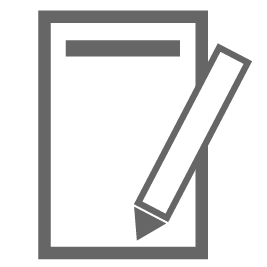
- Select the profile to modify.
- Scroll down at the bottom and expand the Wallpaper section (it is the last one, so you maybe need to scroll a bit more after expanding).
- Select the desired value:
► Choose Don’t change wallpaper if you don’t want this profile to change the wallpaper and leave it as it was.
► Choose Assign wallpaper from file if you want to browse your own image file in your Gallery. You can select the option Get Current Wallpaper to tell Sound Profile to capture the current wallpaper image in use in this exact moment.
► Choose Assign fixed color background if you want to choose a solid color wallpaper like red, blue, orange, white, black…
- Don’t forget to Save when you are done.
Repeat this action for every profile you want to modify.
Am I able to use a wallpaper from another app?
Yes, you are.
- Use the other app to set the wallpaper.
- Then open Sound Profile and select the option « Assign wallpaper from file« .
- Tap on Get current wallpaper.
- Now you will have your profile with your wallpaper.
Am I able to use live wallpapers?
No, sorry. Android doesn’t provide any tools for developers to get the current live wallpapers and save it for future use.
Change lock screen wallpaper
When changing the wallpaper, you are able to choose if you want to change also the lock screen wallpaper, or not. To do that follow these steps:
- Open Sound Profile and tap on the menu

- Tap on Settings
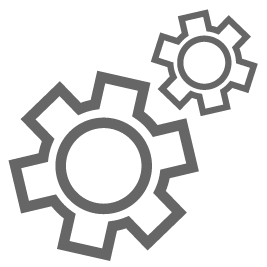
- Expand the section « General settings »
- Check (or uncheck) the option « When changing wallpaper, change also lockscreen wallpaper ».
- Save
Bonsoir, quand je choisis un fond d’écran à partir d’une photo, elle s’affiche toujours en mode paysage… L’option choisir le fond d’écran affiché n’existe pas…
Merci
Désolé, l’option permettant à Sound Profile d’accéder au fond d’écran actuel n’est plus autorisée en raison des dernières restrictions de Google. Ils estiment que cela n’est pas bon pour la confidentialité des utilisateurs. Par conséquent, Sound Profile (ainsi que les autres applications) ne peut plus récupérer l’image du fond d’écran actuel. Je suis désolé.
Pour plus d’informations, n’hésitez pas à me contacter en anglais à corcanoe@gmail.com.