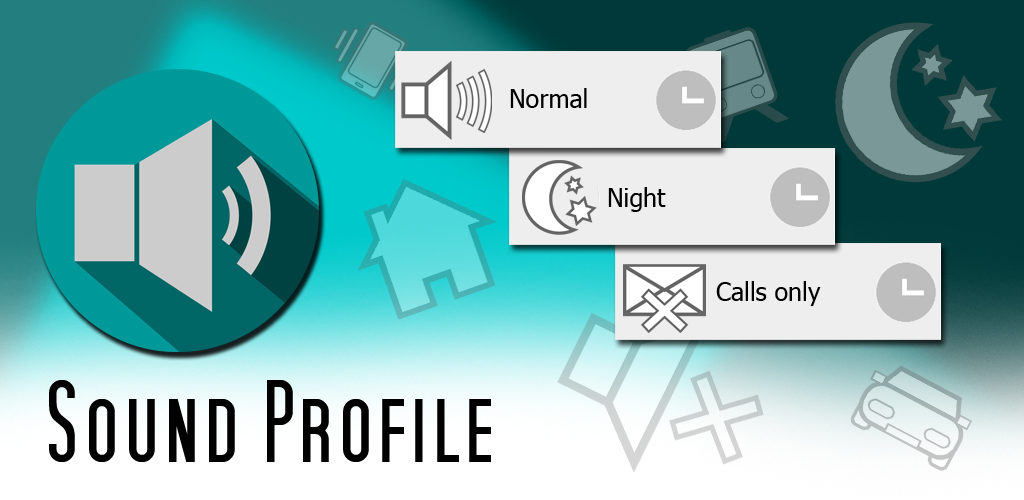
Diese Seite beantworte alle Fragen rund um SoundProfile
Vergiss nicht, Deine Kommentare zu den Artikeln hinzuzufügen, die Du gelesen hast.
Verfügbar auf Englisch, Spanisch und Deutsch. Wenn Du diese Hilfe-Seiten in Deine Sprache übersetzen möchtest, wende Dich bitte an corcanoe@gmail.com.
Hi, ich habe folgendes Anliegen. Ich habe ein Profil für die Nacht. Es ist lautlos und auf nicht stören eingestellt. Es gibt aber eine Ausnahme. Wenn ein bestimmter WhatsApp Kontakt schreibt, dann ertönt sein Benachrichtigungston. Das klappt. Aber: wenn ich die Nachricht nicht lese und es kommt eine weitere Nachricht, von einem anderen Kontakt, dann ertönt wieder der zugelassene Ton. Das ist unschön. Erstens , weil dadurch viele Töne in der Nacht kommen können und zweitens, weil ich denke, dass der Ausnahmekontakt noch eine Nachricht geschrieben hat, was aber gar nicht so ist.
Habe ich nur eine Einstellung übersehen, um diese Wiederholung auszustellen? Oder kann man das einbauen oder anders programmieren?
Ansonsten bin ich super zufrieden mit der App! Top! Weiter so.
Gruß Steffi
Hello
To help me resolve your issue more effectively, I kindly request that you provide me with your current settings. Follow these steps to send me the necessary information:
1. Open the Sound Profile app.
2. Tap the menu icon (at the top-left corner)
3. Select Settings.
4. Tap Send Me An Email.
5. Allow the app to automatically attach your settings file.
In that email, please explain your issue again so I can clearly recall the details (I receive numerous emails from various users).
Additionally, specify the precise profile name you are using for testing purposes.
Once I receive this information, I can thoroughly investigate your issue and provide a prompt resolution. Thank you for your cooperation.
Regards,
Hallo,
Ich teste gerade die App weil ich auf Pixel10 umgestiegen bin und es dort nichts natives gibt.
Ich bin auf jeden Fall bereits das all-abo zu zahlen und wenn alles klappt auch gerne mehr.
Was mir gerade noch fehlt ist neben den Ereignissen und Events ein Fallback. Welches Profil ist aktiv, wenn meine Bedingungen nicht mehr erfüllt sind. Wenn also nun eine Bedingung nicht mehr greift, z.B. ist es bei mir die Kombination aus WiFi in der Nähe und AC Laden in einem gewissen Zeitfenster. Wenn aber das Zeitfenster abläuft oder ich das Gerät vom Laden trenne, dann ist die Bedingung nicht mehr erfüllt und das Profil ändert sich nicht.
Ich möchte ja nicht für jede Bedingung das Negativ bauen.
Zudem stellt sich mir die Frage, was passiert, wenn zum Beispiel 2 Profile greifen würden, gibt es da eine Priorität?
Hello Rico
You need to create the opposite Task & Events.
For personal assistance, please write at corcanoe@gmail.com
Hallo,
wenn ich in ein Geofence-Bereich komme, schaltet die App nicht auf ein anderes Profil um. Es sind aber alle Berechtigungen eingeschaltet und die App läuft auch immer im Hintergrund.
Wo könnte der Fehler sein?
Hello Micha
Thank you for reaching out about the issue you’re experiencing with Sound Profile. To help me investigate further, I recommend enabling logging:
1. Open Sound Profile.
2. Tap the menu icon (top left).
3. Go to „Settings“ and then „Advanced users.“
4. Toggle on „Save log history“ and save the settings.
Please let the app run normally and wait for the issue to occur again. Once it happens, follow these steps:
5. Open Sound Profile.
6. Tap the menu icon (top left).
7. Go to „Settings“ and then „Send me an email.“
8. The System will let you choose from one of your installed mails apps. Use the one that you normally use for emails (most people use Gmail). Allow the app to automatically attach the generated log files.
In the email body, please provide the following:
-A brief description of the issue: Briefly describe what happened and what you expected to happen.
-Specific details: Include information like the current profile, the time the issue occurred, and what actions you took (if any).
For example, you could write:
„I was using the Normal profile when I entered my work location at 9:00 AM. The geofence ‚xxxxx‘ should have triggered and switch to Silent mode, but it didn’t even after waiting until 9:30 AM. I had to manually activate Silent mode at 9:30 AM.“
Once you’ve sent the email and finished testing, you can disable logging by following the same steps and turning off „Save log history.“
Thank you for your cooperation in helping me troubleshoot this issue. I appreciate your patience and understanding.
Leider gibt es keine „Fortgeschrittene Benutzer“ in der App (Version 12.18)
Yes, there should be. Unless a wrong translation. Please contact me directly at corcanoe@gmail.com
Es ist tatsächlich etwas anders übersetzt, aber ich habe es gefunden und werde dir demnächst eine E-Mail mit dem Problem senden.
Yes, please, keep me informed. Thanks
Guten Tag,
Die Android Kalender Funktion erkennt bei mir nicht das Schlüsselwort *sp:xxx* dadurch werden die Profile nicht automatisch je nach Kalendereintrag gewechselt! Die Einträge „gebucht“ Funktion funktioniert jedoch habe ich Kalender abonniert die ich davon nicht ausschließen kann. Somit ist diese Funktion nicht brauchbar für mich. Habt ihr eine Lösung für mein Problem? Gruß Christoph
Hello
To help me resolve your issue more effectively, I kindly request that you provide me with your current settings. Follow these steps to send me the necessary information:
1. Open the Sound Profile app.
2. Tap the menu icon (at the top-left corner)
3. Select Settings.
4. Tap Send Me An Email.
5. Allow the app to automatically attach your settings file.
In that email, please explain your issue again so I can clearly recall the details (I receive numerous emails from various users).
Additionally, specify the precise profile name you are using for testing purposes.
Once I receive this information, I can thoroughly investigate your issue and provide a prompt resolution. Thank you for your cooperation.
Regards,
Hallo, gibt es eine Möglichkeit, dass die App im Hintergrund immer an bleibt? Wenn ich die App schließe oder vom System geschlossen wird, wird oben das Symbol für das Profil nicht mehr angezeigt. Oder läuft die App dann trotzdem im Hintergrund weiter? Ich habe es auf einem Xiaomi Redmi Note 13 Pro / 5G. Die App finde ich Super.
MfG
Hello
The app should always be in the background and the icon (showing te current active profile) should be displayed in the notification bar (unless the app is condifured to hide the icon, of course). Probabbly, in your case, the app is being killed by the System or by power-saving instructions. Send me an email and let’s check possible solutions.
Follow these steps to send me the necessary information:
1. Open the Sound Profile app.
2. Tap the menu icon (at the top-left corner)
3. Select Settings.
4. Tap Send Me An Email.
5. Allow the app to automatically attach your settings file.
In that email, please explain your issue again so I can clearly recall the details (I receive numerous emails from various users).
Additionally, specify the precise profile name you are using for testing purposes.
Once I receive this information, I can thoroughly investigate your issue and provide a prompt resolution. Thank you for your cooperation.
Regards,
Tolle App…😉👍
Weiter so Jungs
Von mir gibt’s 5 Sterne *****
Leider funktioniert die App nicht mehr ?
Hello Lothar
Why not? Please explain. Send me your settings using the Contact Me option of the Sound Profile main menu. In that email tell me again your issue so I can remember it (I receive many emails from many users).
Das Schalten des WLAN klappt nicht mehr automatisch. Nun habe ich von j4velin.de die App WIFI Automatik gefunden, mit der es funktioniert. Ich habe ein Samsung Galaxy Note 10+5G mit Android 11 und die Soundprofile-App gekauft.
That app is too old. It was last updated on October 29, 2019, before the Google restrictions. So, it still can use it. Google doesn’t remove old apps (for the moment) but they Google will not allow allowed j4velin.de to get updated unless they remove that feature.
I’ve been using and loving the soundprofile-app for years. WiFi-automatic solves my problem and so all works fine again.
Is there a migration to Android 12, I’m getting in February 22?
Yes, the app is already ready for Android 12. Right now being tested by volunteer users. If you want to become one of them, just let me know.