Sound Profile is able to extend its own notification and display in it your favorite profiles. This way you could activate them quickly from the notification dropdown list. They will be like quick shortcuts to your profiles.
To activate this feature follow these steps:
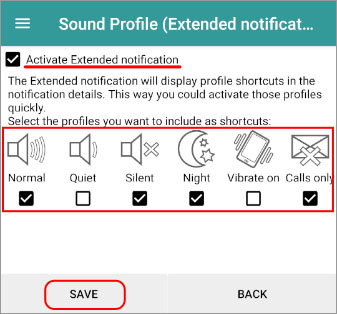
- Open Sound Profile and tap on the menu

- Tap on Extended Notification
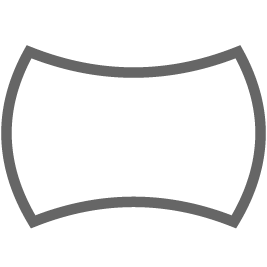
- Activate the feature ticking the checkbox “Activate Extended Notification”
- Select the profiles you want to be displayed as a shortcuts
- Save your changes
From now on, if you slide down the top notification bar and watch the notification details, you will see the current active profile and the list of the shortcuts to quickly activate profiles as shown in this screenshot:
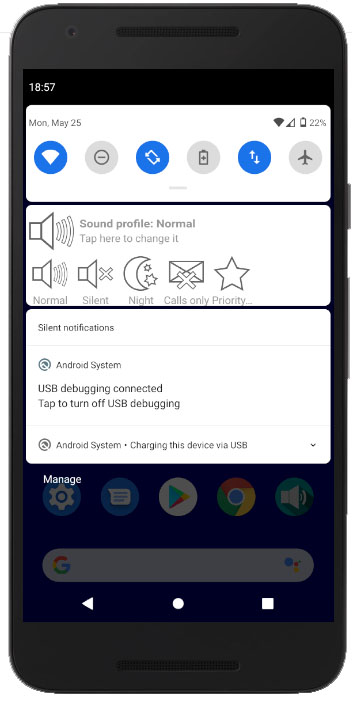

Hy is very curious on my S7 Android 8.0 it show only simple bar i must to touch the bar to see extend notification but on my old phone S5 and S5 mini it’s steel function, why? Also on the S9 is the same issue i want to send a prt screen
Hello
To help me resolve your issue more effectively, I kindly request that you provide me with your current settings. Follow these steps to send me the necessary information:
1. Open the Sound Profile app.
2. Tap the menu icon (at the top-left corner)
3. Select Settings.
4. Tap Send Me An Email.
5. Allow the app to automatically attach your settings file.
In that email, please explain your issue again so I can clearly recall the details (I receive numerous emails from various users).
Additionally, specify the precise profile name you are using for testing purposes.
Once I receive this information, I can thoroughly investigate your issue and provide a prompt resolution. Thank you for your cooperation.
Regards,
Love the app but I have a small issue. I’m using a Samsung S23 with the latest android release. I use Nova 7 as my UI. When I change the sound profiles the icon on my home screen does not change to the appropriate profile icon. I thought it was supposed to be dynamic. It seems to work in One UI but I don’t like nor use One UI. Any thoughts?
Hello. I have heard other users complaining about Nova Launcher. They also say that the Shortcuts work correctly for other launchers, so it just seems to have this problem with Nova. I will try to solve this issue. Please be tunned. It would be great if you contact me directly at corcanoe@gmail.com so we can do some tests together.
Thanks
Love this but only a few options can be seen? No way to scroll side to side for additional options.
Def not a show stopper, but wasn’t sure if it was a bug.
Sorry, side scrolling is not allowed in notifications.
In the next update, you will be able to customize the size of the icons, so you will be able to set more icons there.
If you want to try it before it is published for the public, please, let me know at corcanoe@gmail.com
Thanks