Many people want to have a profile that only accepts calls from specific contacts.
In Meeting mode I just want my wife and my kid’s school to call me. I want to silent all the other calls and notifications.
In Night mode I just want my parents and my kids to call me. I want to silent all the other calls and notifications.
In Weekend mode I just want my family and my friends to call me or text me. Calls or Messages from coworkers will be silenced.
All this is possible using Sound Profile. These are the simple steps to make it possible:
- Open Sound Profile and tap on the menu

- Tap on Edit Profiles
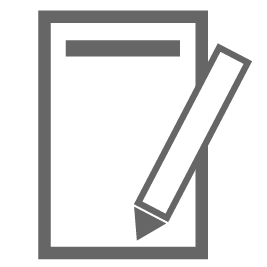
- Create a new profile (or use any other you already have).
- Expand Volumes section.
- Select the volume for calls and for notifications that are going to be exceptions. Other calls or notifications will not even sound, so set here the volume of the allowed calls and the allowed notifications.
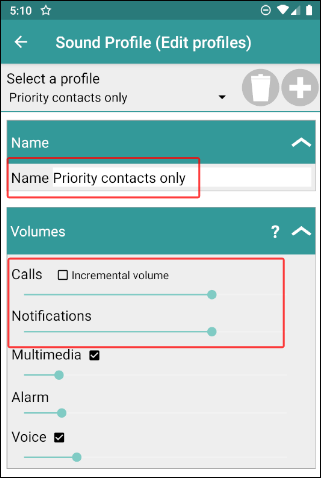
Note: Some Android releases require having some volume for notifications, so please, it is important to set some value for the notification volume even if you don't want to hear them. You will be able to specify if notifications will sound or not in the next section (Do Not Disturb mode). Remember, the volumes above are only for the priorities or exceptions.
- Scroll down and expand the section Do Not Disturb mode and select ON like shown in the image:
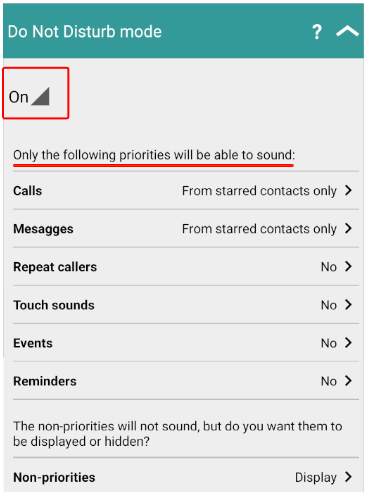
You need to specify there what you consider a priority for this profile. In this example we have considered as priority our starred (favorite) contacts. So, only those contacts could call you or send messages.
As you can see, there are more options to be selected as priorities. For example, you can choose the Android Calendar Events and Reminders.
Please take a look at the Help. Read the Do Not Disturb mode article. It provides a full explanation of the different available priorities.
The next step in this example will be to specify which contacts are starred (favorites). For example, you can have a profile called Work and set in that profile your co-workers as starred (favorite) contacts. Then, at Night, you set Night profile for your family. So expand the next section called “Starred contacts”:
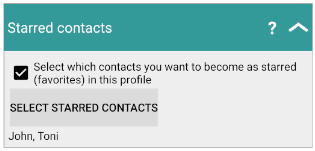
In this example, this profile will only accepts calls and messages from John and Toni. Other calls or messages will be muted. For more information about the Starred or favorites contacts, please read this article.
- Don’t forget to Save your changes
Hi – are we able to allow calls from apps other than the default Phone app. The Sound Profile works perfectly, but now we are using a new VOIP provider so wondering if the “call only” can activate a notification with calls from both the default Phone app + custom app of our choice?
Hello
Sound Profile uses the Do Not Disturb feature in your device and tells the system to allow “calls”. So, the system decides what is a call or not. Either that, or the VoIP app should detect the DO Not Disturb current settings and act properly. I mean, it is not something that Sound Profile decides. Anyway, if you want to investigate farther, please contact me and let’s try to find some workaround.
corcanoe@gmail.com
Thanks
Hi. Is it possible to hear the ringtone for calls and SMS from contacts (all contacts or a particular group) and at the same time from communicators such as WA, Msg?
The Mute profile with ‘do not mute media’ selected has no option to filter calls and mutes all.
The Do Not Disturb profile filters calls but does not have the option to enable multimedia sound.
Can you add additional configuration options in the app so that it is possible to filter calls and sounds from other apps independently?
Hello Lukas
Please, explain that to me in detail at corcanoe@gmail.com
Thanks
Good day
I’ve been using Sound Profiler for a couple of years now and so far I’ve always been very happy with all the settings as I’m on Standby every second week and it’s so easy to change between my different profiles. I did come across a problem now as we’ve changed our sms provider and now it’s unable to limit my profile to notify me in the case of a work sms. I now rather need to exclude text messages that include for example my bank name as I don’t want those to wake me during the night. I’ve tried using the notification exceptions by adding a rule and setting the sound as low as possible but with no success. Is there any other way to allow all sms numbers and just excluding something by using a phrase in the sms? Thanks in advance
Please contact me directly at corcanoe@gmail.com to study your case individually.
Thanks
Hi Carcanoe.
I use Sound Profile, because it was possible zu use the whitelist and labels
I have understood, that is not longer possible, but is it possible to choose the contacts, so that i choose a label and this contacts will be selected?
So i can remove all contacts and select the label again.
Best regards
Uli
Hello
You need to select your starred contacts for each profile. The “select starred contacts” screen has the option to select group of contacts. Try the three dots on the top-right corner.
So is the whitelist option gone? I have named lists of contacts (ie “family”) and had these whitelisted for callls at night. That seems to have disappeared at some point, and using DND and stars seems a poor replacement.
On March 2019 Google changed its policy, so it is not allowing regular apps (uploaded to PlayStore) to access some restricted permissions like accessing the data from the incoming call (for example, to get the number of the caller) and controlling the Text-SMS messages. So, if the app is not able know who is calling, then it is not able to decide to allow the call to sound or not. It is not able either to allow a Text-SMS sound because the app is not able to know when one of them arrives, anymore.
All this scenario makes impossible to have any app to control a black/white list of contacts, just like SoundProfile used to have it before the March 2019 restrictions. So last SoundProfile release 5.82 had to me removed from Google Play Store. After that a few newer releases has been uploaded with newer features, but not as 5.82 exactly was.
BUT there are some workarounds:
You could use the new Android capabilities to block calls using the Do Not Disturb mode explained in this help page.
The problem using this Android approach is that Texts/SMS could not be auto-answered (as it used to be the older SoundProfile release).
🟂There are open issues where people are complaining about this Google-Android decision. I suggest you to open these links and join clicking on the top-left star. If we are many maybe they listen to us.
✺ Request: don’t harm or restrict apps that use call-log or SMS permissions
https://issuetracker.google.com/issues/117486314
✺ [Part 2] Request: don’t harm or restrict apps that use call-log or SMS permissions
https://issuetracker.google.com/issues/122786936
✺ Stop crippling software that uses call history, caller ID and SMS tracking
https://issuetracker.google.com/issues/122769437
Sorry for this google decision. It is not our fault.
Hi corcanoe…. I hope this message finds you and your family safe and healthy. I have a twist on the above scenario, if you can kindly review it and help propose a solution it would be very much appreciated.
Being a IT administrator for systems that runs a global business I need to sleep with my phone and accept phone calls 24X7 but during the overnight (specific days of the week at specific times) don’t want to hear anything but a call.
However my nephew who lives in another time zone (and is not good in remembering that) occasionally calls me when it is evening his time but my bed time. Is there a way to configure a “Sound Profile” profile to have his calls have a silent ring tone but all other calls be normal / default ring tone, or something that meets that objective?
For now in my contact config for him has a silent ring tone which is not ideal because I need to take calls from him but just can’t during my overnight. Thanks in advance for your assistance.
mmmmm…. interesting challenge. Please write me at corcanoe@gmail.com to find a solution
I have Android 10 and am using the Do Not Disturb with exceptions from started contacts. However, I’m still getting messages from non-starred people. How do I fix this?
Hello
Please, send me your settings using the Contact Me option of the SoundProfile main menu. In that email tell me your issue so I can remember it (I receive many emails from many users).
Tell me also the profile you are using for these testings.