Sound Profile displays the current profile icon in the Notification bar showing which profile is currently active. If you want to hide that notification follow these steps:
- Open Sound Profile and tap on the menu

- Tap on Edit Profiles
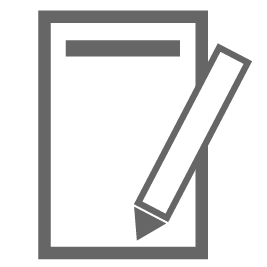
- Scroll down and expand the section called Notifications. You will see a button called “Android settings“. Tap on it and set the values as you need.
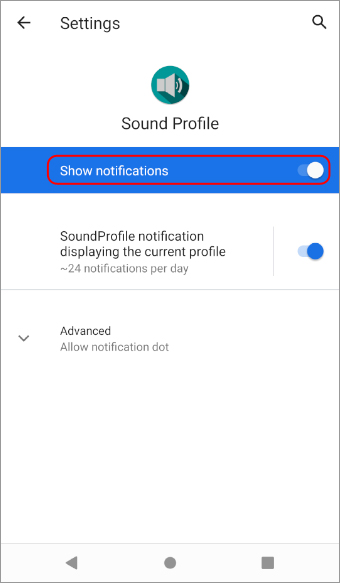

Is there an option in the app to hide only the icon of the specific profile? I think, there was such an option in the older version. But I can’t find it now.
Hello
Sorry, that option is not available anymore. Android become more tricky now.
Can You add please possibility to pin SoundProfile on the top of notifications list?