Under some circumstances we want only specific notification from some specific apps to sound when a silent profile is activated.
For example, let’s think in a Work profile where everything is in Silent, but we want to be aware if an email from My boss arrives. Also if a Whatsapp from any of my co-workers arrives, too.
Think also about your Camera at home sending you an alert of a person detected inside home or an smoke alarm.
Another example could be to have a Night profile. I only want to wake up if an email from Hospital is received or if an email has the word “Urgent” in the subject.
All this is possible with Sound Profile, follow these steps:
Note: to allow specific calls or Messages in Silent Mode (like calls from My wife or Text/SMS from My Kid) read this article.
- Create a new silent profile (or use any other you already have, for example Night).
- Important: Be sure that regular notifications are silenced, for example by having volumes down to zero or by using the Do Not Disturb feature.
- Scroll and select Vibration: No. This is also very important because we don’t want the phone to vibrate with regular notifications.
- Choose your desired values for the rest of the settings.
- Keep scrolling down to the section called Notification Exceptions and expand it
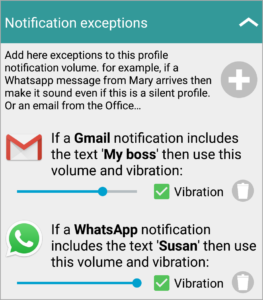
Click on the add button ![]() to add a Notification Exception.
to add a Notification Exception.
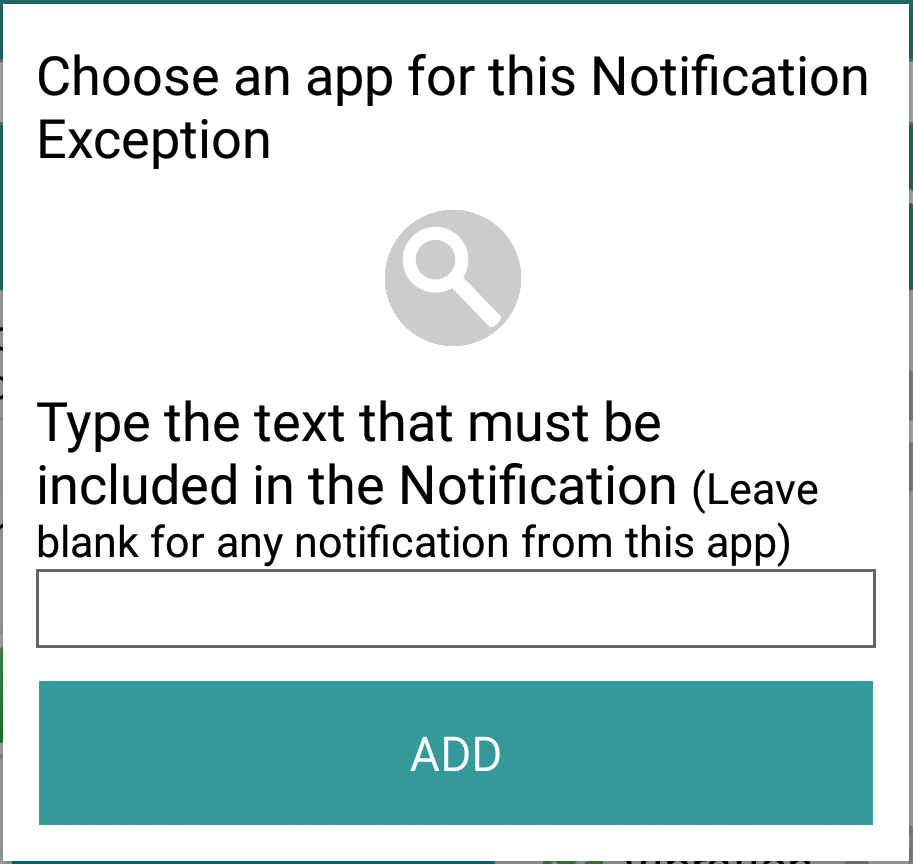
You have to click on the Search button ![]() and choose one of the applications available in the device. For example Gmail. You also have to type the text which must be include in the Gmail notification. For example “My boss”. In this case, if an email is received, and if that email has the text “My boss” in the subject or has the sender “My boss” it will be consider as an exception, so it will sound and it will vibrate as configured.
and choose one of the applications available in the device. For example Gmail. You also have to type the text which must be include in the Gmail notification. For example “My boss”. In this case, if an email is received, and if that email has the text “My boss” in the subject or has the sender “My boss” it will be consider as an exception, so it will sound and it will vibrate as configured.
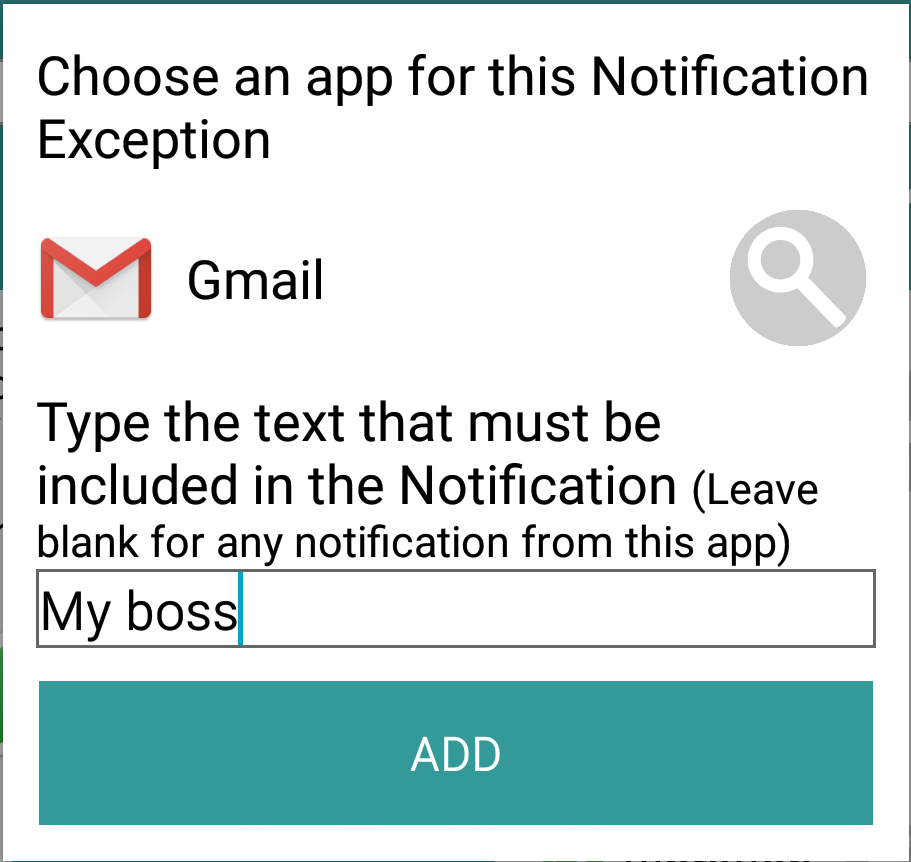
Don’t forget to Save when you are done. Then test it to be sure the behavior is what you expected.
Using this feature is very simple but you have to pay attention of what kind of notifications you let to sound. Please, toy a bit with it until you understand the behavior. In the first image shown above, there is an example where we also accept Whatsapp notifications from Susan. If Susan writes, it will sound. But it will also be able to sound if the word “Susan” is in included in any Whatsapp message from anybody.
You can use this feature to allow any notification from a specific app. For example, if you have an “Office Alarm app” and you want to allow every notification from it, then just add the exception for that app and leave the text box empty. Think about the possibilities: Tornado alert app at night, to receive a WhatsApp with the words “wake up”, or an email with the word “Urgent”…
Note: to allow specific calls or Messages in Silent Mode (like calls from My wife or Text/SMS from My Kid) read this article.
Advanced word filters
You can add more than one word or phrase in the search field.
Use the symbols && between them to indicate that all those words must appear in the notification for it to be considered an exception.
For example:
- If you write:
Urgent
→ Any notification containing the word “Urgent” will trigger the exception. - If you write:
Alarm detected && person && door
→ Only notifications containing all three words (“Alarm detected”, “person”, and “door”) will trigger the exception.
This way, you can filter useful alerts like “Alarm detected a person in the front door”, while ignoring others like “Alarm detected a pet in the back door”.
This makes Notification Exceptions much more flexible and precise.
Hi,
I’m trying to add Google Meets in the exceptions portion of my profiles. But it doesn’t show up on the list of apps. I read one user’s comment which was similar to mine and your suggestion was to reboot the phone. I’ve done that and Google Meets still does not show up. Is there anything that can be done?
Hello.
I tried myself and it works. Please notice that the app is called “Meet” and not “Google Meet” so you should search for it on the “M”.
Thanks
Hi there. For some reason the Nest app will not appear on the list to select for Exceptions. It used to work couple years ago, but I have Nest again and it won’t appear on the list. I really need it for the doorbell. Thanks!
Hello Tawni
It should appear as the rest of apps. Please, reboot the device and try again.
Regards
corcanoe@gmail.com
I have a problem with my phone sounds that it cannot produce any type of sound notifications, how can you assist me in fixing it now.
Hello
To help me resolve your issue more effectively, I kindly request that you provide me with your current settings. Follow these steps to send me the necessary information:
1. Open the Sound Profile app.
2. Tap the menu icon (at the top-left corner)
3. Select Settings.
4. Tap Send Me An Email.
5. Allow the app to automatically attach your settings file.
In that email, please explain your issue again so I can clearly recall the details (I receive numerous emails from various users).
Additionally, specify the precise profile name you are using for testing purposes.
Once I receive this information, I can thoroughly investigate your issue and provide a prompt resolution. Thank you for your cooperation.
Regards,
Hi, this is an awesome feature. But same question as Juan bozo, is it possible to add regex to the notification message? Example when I am receiving a notification with Group ChatName + (textA or textB) .
So essentially TextA + (textB or textC)
Hello, yes use two different notification exceptions for that.
Set one exception like this: TextA && TextB
The other exception will be: TextA && TextC
The keyword && will split the sentence and the app will look for the TextA and also for TextB
For example: Create a notification exception for the app Whatsapp that includes this text: My boss && Urgent
If you get a whatsapp message from My boss it will not be considered as an exception unless it has the text Urgent
Give it a try, if you find any trouble please reach me out at corcanoe@gmail.com
Thank you for an amazing app but I have been struggling with setting a notification for the following condition:
How do I set a notification message to receive a notification with either TextA or TextB, rather than TextA && TextB?
Regards
Jay
In that case create two different notication exceptions. One for TextA and another for TextB.
More info corcanoe@gmail.com
So if I understand you correctly, you cannot run one notification exception with a TextA || || TextB switch (i.e. OR OR switch), as is the case with a TextA && TextB switch (i.e. AND AND switch), and that you would have to constantly manually jump between the two notifications profiles?
Looking forward to your reply.
You can create as many Notification Exceptions as you need for a specific profile. Let’s say you have profile Night with this Notification Exceptions:
Exception 1: For App Whatsapp, text “Alert”
Exception 2: For App Whatsapp, text “Emergency”
Exception 3: For App Gmail, text “Boss” && “Urgent” (both texts must be in the same notification)
Exception 4: For Home Camera app, text “Alert”
Exception 4: For Home Camera app, text “Power off”
Sorry Jay, I don’t understand what you mean by “you would have to constantly manually jump between the two notifications profiles?”
When is sound gonna play
Hello Tanya.
Sorry, I don’t understand what you mean. If you need personal assistance, please write to me at corcanoe@gmail.com
Thanks
Hello,
Does this feature supports regex? I want to filter by the name of a contact but only if the contact is chattimg directly to me.
In my case (telegram) if a contact is chatting directly to me the notification text is , but if that contact is chatting in a group the notification is : . So I figured that by placing a start of text pattern at the beggining of the regex I could filter out the group chats.
Hello Juan
I’m not completely certain, but please reach out to me at corcanoe@gmail.com, and I’ll do my best to figure out the most effective solution, if feasible.
Is there a way to access apps for this that are separated under a corporate work profile?
I would like to have everything silent but allow my work softphone app to ring. However it seems that the apps sandboxed off under the work profile are not available to select.
Hello Adam
I am not sure if I am understanding what you need. Plesae, contact me at corcanoe@gmail.com and explain your issue again. I will try to find a solution for it.
Thanks
I set a specific sound for my Arlo security camera app in Android Notification Settings. It’s very loud and i used to be able to get it to play thru my night setting. but somewhere along the way you changed some things and now, I get a very loud standard notification sound and a very, very weak Arlo sound, both running at the same time. I really want it to be the way it was but I think since you replicate the standard sound, it’s not going to happen. Unless you have a good ideal for me?!
For specific help, please write at corcanoe@gmail.com