- Open Sound Profile and open menu

- Tap on Edit Profiles
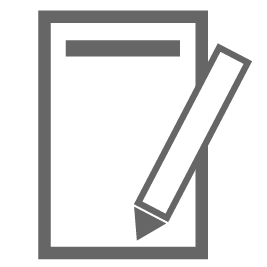
- Select the profile you want to change the tones.
- Expand the Ringtones section.
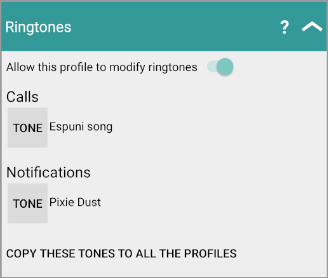
- Activate the option ‘Allow this profile to modify ringtones‘.
- Click on the Tone (please note there are 2 tone buttons. One for calls, the other one for the default notification).
- A list with the available ringtones in your phone will be displayed. Choose the one you want.
- Don’t forget to Save your changes.
As you can see in the screenshot, you can optionally copy these ringtones to the rest of the profiles.
Can I use a mp3 file?
Adding your own ringtone files (MP3 or other formats) to your Android device is a straightforward process, but the exact steps may vary depending on the manufacturer and Android version. While Android doesn’t always adhere to a strict standard, the general approach is similar across most devices.
Steps:
- Access Android Settings: Open the Settings app on your Android device.
- Navigate to Sound Settings: Locate the “Sound & Vibration” or “Sounds and Notifications” section within the Settings menu.
- Choose Ringtone or Notification Sound: Depending on whether you want to add a ringtone or a notification sound, select either “Phone Ringtone” or “Default Notification Sound.”
- Access “My Sounds”: A list of folders will appear, each containing different sound options. Identify the folder named “My Sounds” and tap on it.
- Add Your Custom Ringtone: Within the “My Sounds” folder, locate the “+” icon. Tap on it to initiate the file selection process. Navigate to the desired ringtone file (MP3 or other format) stored on your device and select it.
- Save Changes: Once the file is added, save the changes. Your newly added ringtone will now be available in the ringtone selection list.
- Apply Ringtone: Open the Sound Profile app and select the newly added ringtone. It will now be set as your default ringtone or notification sound.
Note for Non-Standard Android Devices:
If your device is not running a standard Android version, the steps outlined above may differ. In such cases, it’s recommended to either explore the device’s settings manually or conduct a web search using a specific query like “How to add a ringtone to the list of available ringtones for my [device model] using Android [version number].”
What happens if you change the notification ringtone but the tone doesn’t change?
If the tone assigned for the notifications doesn’t work please have this in mind:
Sound Profile changes the DEFAULT NOTIFICATION sound, for example, let’s say that Sound Profile uses ‘ding’ as the default notification ringtone. Most apps uses their own ringtones, so your Text/Sms app sounds ‘dong’ and your email app sounds ‘dung’. Changing Sound Profile notification sound to ‘ding’ will not change your Text/Sms or email ringtones, because in those apps you have chosen those specific sounds.
If you want any specific app to use the DEFAULT NOTIFICATION sound then you need to edit the properties or settings of that app and select the ringtone ‘default ringtone‘ for it.
For example, if you want your Text/Sms app to sound as Sound Profile says then open your Text/Sms app, go to Settings, scroll down to Notification sound. On the list select ‘default ringtone‘. This way the app will use the one set by Sound Profile.
Many people find this useful, for example to have a serious ringtone for Text/Sms at work and a funnier one at home.
Hallo. Can i change ringtone based on incoming call on like sim card 1 and 2 ? Så i can have different ringtone and maybe notification also ?
Hello
I am sorry, Sound Profile doesn’t work properly with dual-sim phones.
The reason is because Android doesn’t have support for dual-sim phones for developers. We cannot have access to the second sim. So, depending on the phone brand it can work or not. I guess it is not working for your device.
I have created a request to Android. Please take a look at it and join it by clicking on the STAR next to the text “Dual sim devices”. If we are many, maybe they will listen to us. It would be perfect if you type something like “I need this too” or similar.
This is the request: https://issuetracker.google.com/issues/326802550
Kind regards, and sorry again.
Hello,
Please let me know how to change ringtone for each profile. I followed the steps and it always shows me a random number for ringtone instead of the selected mp3 custom ringtone? It only takes the ringtone set up in sounds and notification in the settings always.
Thanks
Hello Viswa
Some Systems are very tricky and don’t let Sound Profile to work directly with external mp3 files.
What you need to do in your case is to add your custom music files to your System usig your Tones apps (the one included in your device settings). They will be copied and trasnfered on your system list of ringtones. Then, you could use Sound Profile to choose them as if they were internal/stock/built-in ringtones.
If you need extra help, please contact me at corcanoe@gmail.com
Hi, does this app allow the ability to assign unique ringtones to specific contacts or groups of contacts? Example, if I want to use one ringtone for my “Coworkers” group, and a separate ringtone for my “Family” group. Or, if I want one ringtone for my dad and a different one for my mom. The sound profile app on my old phone has this feature and I am looking for an equivalent for my current phone since that app stopped development a few years ago. Thank you, looking forward to hearing from you
Hello, you can do that using your Contacts app. Edit each contact and customize its settings, like the ringtones.
Hello i need to choose personalised tones when choosing applications exception, I can only regulate volume and vibration for applications
Thank you
Hello Jordi
The latest version is able to do that. Please contact me at corcanoe@gmail.com for extra info.
Thanks
Please support dual Sim option
So i can set tone and messages notification for Sim card 1 and different for Sim card 2
Hello
I am sorry, Sound Profile doesn’t work properly with dual-sim phones.
The reason is because Android doesn’t have support for dual-sim phones for developers. We cannot have access to the second sim. So, depending on the phone brand it can work or not. I guess it is not working for your device.
I have created a request to Android. Please take a look at it and join it clicking on the STAR next to the text “137791343 Manage sounds on different SIM“. If we are many, maybe they listen to us. It would be perfect if you type something like “I need this too” or similar.
This is the request: https://issuetracker.google.com/issues/137791343
Kind regards, and sorry again.
Hi, I am new to this app and I am looking for a way to set call sound based on the called sim/number. So if somebody is calling on sim 1 the call sound “private” is set, if somebody calls on sim 2 “business” is set.
Is is possible?
Nice app BTW!
Christian
Hello Christian
No, sorry that is not possible. I would suggest looking into your android settings. Maybe you have something like that.
Another solution could be to set each contact with a different ringtones using your Contacts app: Your friends or family with “ringtone A” and your coworkers and clientes with “ringtone b”, I assume that your friends/family will call to SIM-A and the work calls will be on SIM-B.
The ‘Copy these tones to all the profiles’ is missing in the new UI. Is there any way to bring it back? It’s troublesome to set the tones one by one to all the profiles manually.
It will be back very soon in the next release. If you want it earlier let me know at corcanoe@gmail.com
Thanks
I see the option to change a ringtone for a starred contact, but is there a place to assign a specific text message (SMS) time to a contact? Thank you.
Hello Dave
Sorry, Android doesn’t provide developers any tool to do that BUT some manufacturers allow you to do that in the built-in stock Contacts app. Try editing those contacts in the Contact app and search for a custom ringtone for calls for that specific contact (this option is available for all manufacturers) and also a custom ringtone for SMS messages. But as I said, this option depends on your device model.
Hello corcanoe,
Sound Profile is not setting tone when using dual sims. As both sims don’t have the option “default ringtone”, so system set tones are playing. Please help.
Hello
Please, send me your settings using the Contact Me option of the SoundProfile main menu. In that email tell me your issue so I can remember it (I receive many emails from many users).
I don’t have this option in my app: “Allow this profile to modify ringstone”. I use specific ringstone for some apps and without this disabling option it doesn’t work. It will be update with adding this option or I should do something else?
Hello Michael
This is only available for fresh installations. If you want it, you just have to uninstall your current release and install it again. Sorry, you will loose your settings (but of course, Subscriptions stay)
I’m extremely pleased to discover this website. I wanted to thank you for ones time just for this fantastic read!! I absolutely enjoyed every part of it and i also have you bookmarked to see new stuff in your site.
Ok so I’m still having the issue of no sound, but it happens when my profile changes through tasker. Any help will be appreciated, I’d hate to have to restart my phone each tie my profile changes.
Hello
Please, send me your settings using the Contact Me option of the SoundProfile main menu. In that email tell me your issue so I can remember it (I receive many emails from many users).
Tell me also the exact profile name you are using for these testings.
How can I set a profile using different ringtones for different contacts? I created a OFFICE profile but when activated it uses the same ringtone for all contacts even if each contact has a specific ringtone assigned
Hello
That is strange. Each contact should use its own custom ringtone. Please, send me your settings using the Contact Me option of the SoundProfile main menu. In that email tell me your issue so I can remember it (I receive many emails from many users).
Tell me also the exact profile name you are using for these testings.
Hello,
I cant change speakers voice volume during prone call. Screen remains black.
Where to look for information about that?
Thank you
Hello.
Please send me an email directly at corcanoe@gmail.com
Thanks
I would like to disable ringtone changing from Sound Profile app. How to do that?
Have you followed the instructions in this page?
Please, send me your settings using the Contact Me option of the SoundProfile main menu. In that email tell me your issue so I can remember it (I receive many emails from many users).
Tell me also the exact profile name you are using for these testings.
Please let me know the solution (if there is one)! This has always (for quite a few years and versions) worked brilliantly, but now the SoundProfile settings override any individual/personal tones set in the phone app.
Hello
Please, send me your settings using the Contact Me option of the Sound Profile main menu. In that email tell me your issue so I can remember it (I receive many emails from many users).
Tell me also the exact profile name you are using for these testings.
I have the very same issue
Please help
Sorry. It will be fixed in a new update very soon.
I have the same issue. I want all calls and notifications to be quiet at night except for a specific contact, which has a loud ringtone assigned. However, it (the profile) does not use the ringtone assigned to the contact.