To modify the volumes of a profile, follow these steps:
- Open Sound Profile and tap on the menu

- Tap on Edit Profiles
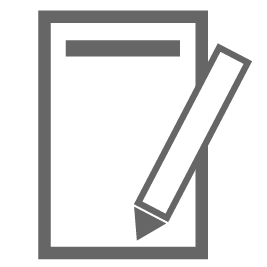
- Select the profile you want to edit.
- Expand the Volumes section.
- Select the desired volume for these options:
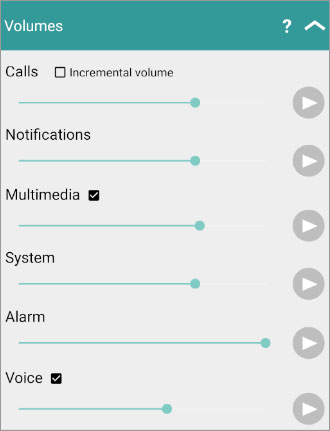
- Calls: The volume of the ringtone when you receive a call. Tick the option “Incremental volume” to let Sound Profile increase the volume one step every second.
- Notifications: The volume of the ringtone when you receive notifications or messages.
- Multimedia: The volume of the multimedia audio for playing back videos or audios. Untick this option if you don’t want Sound Profile to modify your multimedia volume.
- System: The volume of system messages like low battery warning, confirmation beeps, keyboard clicks, screen lock sounds… Not all devices have this option. For more information see below.
- Alarm: The general volume of your alarms to wake you up in the morning. For more information see below.
- Voice: The volume of the other person when you talk on the phone. Untick this option to leave it unchanged.
- Don’t forget to Save your changes..
My alarm volume doesn’t change
Not every Android phone allows third party apps like Sound Profile to change the value of the Alarm volume.
Samsung default Alarm app ignores this volume because each alarm in the Samsung Alarm app has its own volume.
If your Alarm app doesn’t use the value set by Sound Profile in each profile then there is not much we can do. If you really need Sound Profile to control this volume, I suggest you to install another Alarm app and test it together with Sound Profile. There are a lot of them available in the App store.
My System volume slider is missing
Android 4.x has eliminated the System volume slider in the Sound Settings. Sound Profile cannot have this one back. Nevertheless, some Android releases for Samsung, LG and other venders have modified the original Android and have added that System volume back. So, check your devices sound settings, if you are able to see a System volume slider there then you will also be able to use it in Sound Profile.
To enable it, open Sound Profile settings and uncheck the option Ignore system volume as shown in the picture:
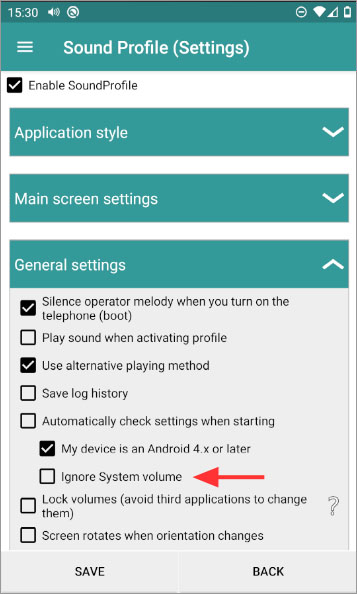
Please, only uncheck this option if you are 100% sure that your device has a System volume slider. Otherwise, the app will not work properly.
My System volume slider is displayed but it is disabled
Sound Profile may silence the power-off melody off your phone (where available). In order to do this the System Volume will be set to zero. So audible touch-tones and other sounds of minor importance will not be heard.
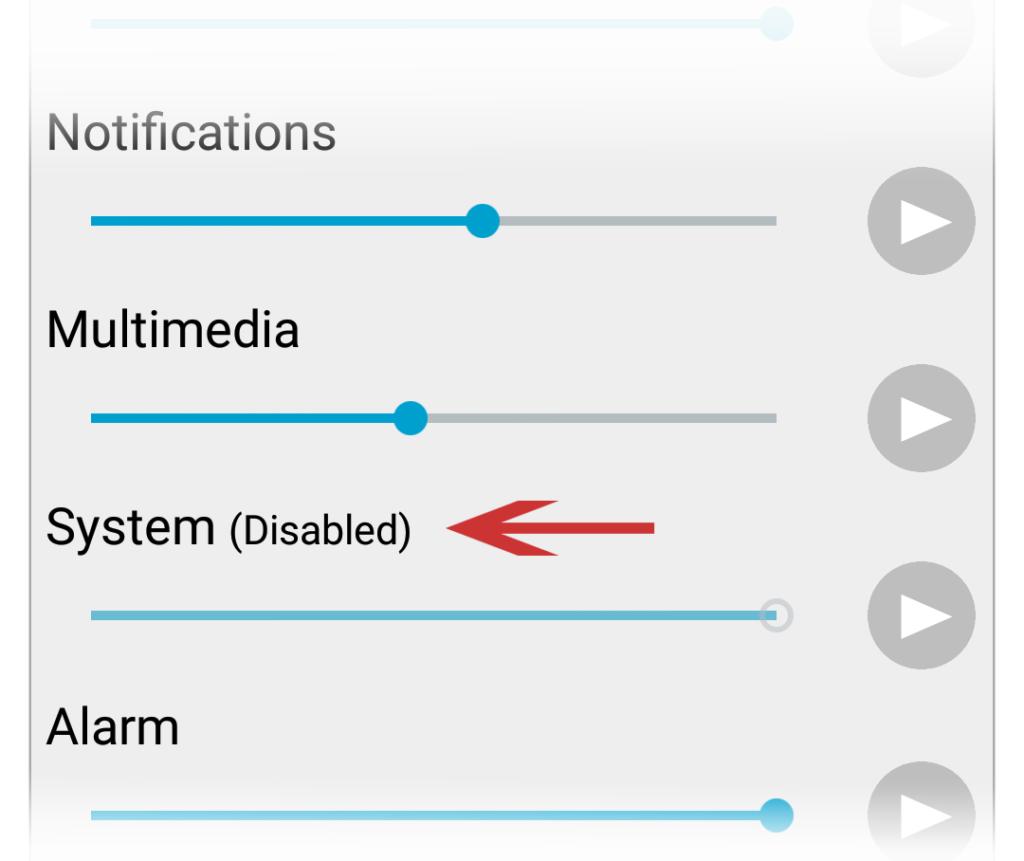
In this case the System volume slider will be shown as disabled in the Edit Profile. If you don’t need this feature and prefer to control the System volume and set your own values then you need to disable this feature in Sound Profile Settings.
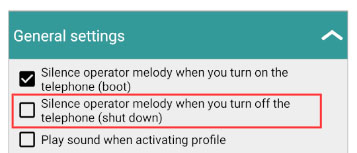
If you uncheck that value and Save your changes you will have the System volume slider enabled to use in the Edit Profile screen.
The guy at tmobile derriere your app on my phone. How do I reinstall it?
Search for Sound Profile in Google Play Store
I just started using this app so you better believe that I’ll be following up with an in depth rewiew along with giving major feedback when it’s completly mastered so you best be looking forward to the final overview now wish me luck because I just might need it sincerely Zack Strebeck.
Good luck Zack. If you need any help please contact me using the “Send me an email” option in the Sound Profile settgins screen.
The volume button on the phone is not going any higher I can’t. I want to I want to make the volume higher on my phone. But it’s not working for my phone. And I don’t know why this sucks.
Dear Johnathon,
Thank you for contacting us. We understand that you’re experiencing difficulties adjusting the volume on your phone using our Sound Profile app. We’d like to clarify that our app is designed to quickly activate preset volume profiles, not to increase the maximum volume beyond your device’s hardware limitations.
If your device has a limitation on the volume, it could be due to a damaged speaker or insufficient power. In such cases, a hardware repair or a power source replacement may be necessary. Unfortunately, our software cannot override these hardware limitations.
Our Sound Profile app is intended to provide convenient switching between different volume profiles tailored to various situations, not to serve as a volume booster.
We apologize for any inconvenience this may cause and appreciate your understanding. Please feel free to reach out if you have any further questions or concerns.
Sincerely,
The Corcanoe Team
Hi, there were once an option “no change” and now I can’t find it – is it removed?
In the Volumes section, the option “no change” is just for Multimedia volume.
Yes the app is so nice but here in Uganda, we don’t have credit cards , what is the alternative?
?
Please check this:
https://play.google.com/about/giftcards/
Nice
Sound bosster profile
hello Mr corcanoe, awesome app, I get soooo many telemarketing calls I had to do something about ringer volume, enter your sound profile app and voila, problem solved. still playing with settings but all is good. two big 👍👍.
thanks,
Thanks!!
Don’t forget that for any issues I am always listening here or by mail at Sound Profile menu >> More options >> Contact Me.
I can’t hear ringtones at all, speaker stop working
Nokia 3,1
Hello
Please write me at corcanoe@gmail.com and get help directly.
Thanks
The “calls” volume slider does nothing on my OnePlus Nord N10 5G. I have to use the “multimedia” slider to adjust the call volume. Took me a while to figure it out.
Oh really?? Interesting… Please, write me at corcanoe@gmail.com so I can ask you more info and learn how your phone behaves.
Thanks.
Hi. I am using Realme GT NEO and I found that the call Volume setting in your app cannot reflect to actual setting. I set the call volume in your app to 100% but after active the profile, actual call volume is only around 40% no matter how much the setting is, the result after activate profile for call volume always 40%. Could you please fix this?
Please, write me at corcanoe@gmail.com so I can ask you more info and learn how your phone behaves.
Thanks.
Hi, really liking what this app can do but am having an issue. I’ve subscribed to use all the features but even though my “work” profile is activating when near my work wifi, it doesn’t change the volume until I manually load the app and enable the “work” profile, again. Any thoughts on how to fix this?
Hello Eric
Please, send me your settings using the Contact Me option of the Sound Profile main menu. In that email tell me your issue so I can remember it (I receive many emails from many users).
Great items from you, man. I have understand your stuff previous to and you’re simply extremely magnificent. I really like what you’ve got here, really like what you are saying and the way in which through which you assert it. You make it entertaining and you continue to take care of to stay it smart. I can not wait to read far more from you. That is really a terrific website.
Hey very cool site!! Man .. Beautiful .. Amazing .. I will bookmark your I’m happy to find a lot of useful information here in the post, we need develop more strategies in this regard, thanks for sharing. . . . . .
I am having problems with my sound changing at time I don’t believe it should. I don’t know if it’s a conflict with profile, events and schedule, but I cannot seem to fix it. I have a schedule for phone to go loud at 5pm and I also have an event for when I’m off the work wifi. Tonight, while at work and on wifi, the sound went loud. Then I came home and checked my.volumes and found that they went to the same settings for when I connect to wifi. Do events trump tasks?
Hello Mike
So, I assume you stayed at work later than 5pm, so at 5pm the Automatic Scheduler activated, right? well, in this case you want to modify your Work profile “to not allow the Automatic Scheduler”. In this new case, the Automatic Scheduler will not be able to change the profile while you are still at Work profile. Once you exit your work (you also have an event for when you’re off the work wifi) re-activate the Scheduler.
To set your Work profile to “to not allow the Automatic Scheduler” follow these steps:
-Edit your Work profile
-Scroll down to the section “Automatic Scheduler and location task for this profile” and expand it
-Untick the option “Allow Automatic Scheduler”
Save the changes.
More info at corcanoe@gmail.com
Main Bharosa karta hun kya aap ka App se balance speed chalega
Hello
Could you write in English at corcanoe@gmail.com, please?
Thanks.
I have a XT1955DL. No system volume. No notification volume.
I want my notification volume about half and my ringer volume up full. When I edit the profile it won’t differentiate between the notification and the ringer volume, it catch the ringer volume down halfway. Help!
Yes, ignore it. Try receiving a call, the volume should go up automatically. Once the call is finished, the volume should go back to the notifications value.
Hello
The multimédia volume is impossible to change on my REALME 6.
Can you help me ?
thanks
Hello
Please, send me your settings using the Contact Me option of the SoundProfile main menu. In that email tell me your issue so I can remember it (I receive many emails from many users).
Tell me also the exact profile name you are using for these testings.
Good
Awesome as hell
I yam sooo hspppy
Ok I’ll do it
Ok
Is there anyway that the incremental volume can be changed from 1 second steps to say 2 or 3 seconds,
Hello Aeron
Sorry, it is set to 1 second every time. If the end of the call is too loud for you, you could try setting a lower volume for calls.