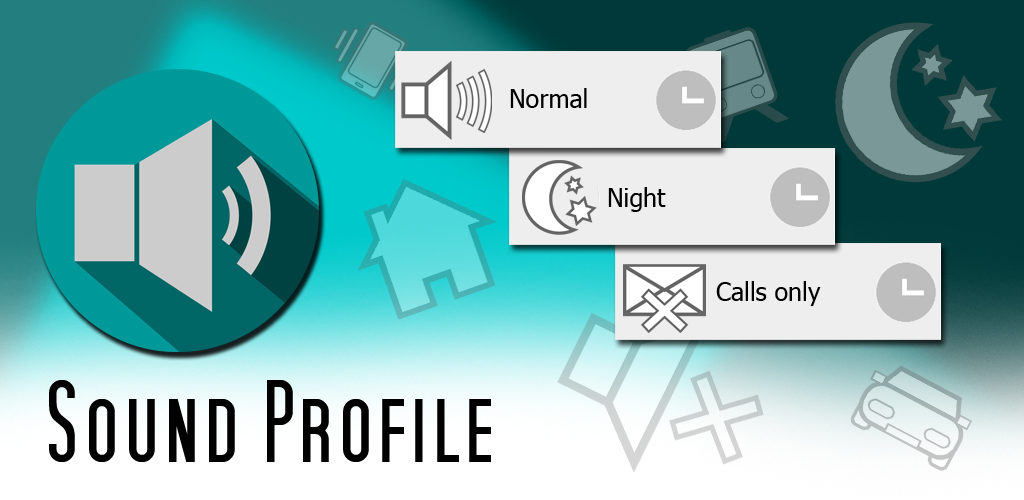
Have different sound profiles or volume profiles. Edit them, delete them or add new ones.
Android ties your notification and call ringtone volume together. Now you can emulate they are split. You can create “Calls Only” style profiles to avoid to be disturbed by no needed messages.
Profiles can be activated with a time limit so you will never forget your phone again in “silent mode” or “meeting mode”. For example, activate “meeting mode” for just 30 minutes.
You can also schedule the profiles to be automatically activated at specific times according to your planning.
For example, at 6:00 am activate Loud, at 8:00 pm activate Silent.
This application also silences your phone while it is rebooting (shutting down and booting) so you will not hear annoying intro melodies from your operator (silent boot and shut down).
Use different wallpapers or background solid colors to quickly find your mode or profile.
★For each profile you may personalize ringtone volume, notifications volume, ringtone melody, notification melody, multimedia/system volume, alarms volume, vibration, bluetooth, wifi, screen brightness, screen timeout, synchronization, wallpaper picture or background color, Do Not Disturb mode, starred (favorite) contacts…
★Scheduler feature to automatically change profiles at given times (for example, activate Night at 10:00pm, Normal at 08:00am, etc). Have different pre-set weeks.
★Block list feature:
Select in each profile which callers are going to be allowed and which not. Never get awake in the middle of the night for an unwanted call, but be always ready for your kids, wife or husband.
★Tasks and Events:
-Activate profile “Car” when “my car” bluetooth is connected
-Activate profile “Home” when “my home WIFI” is detected
-Activate Wifi when getting close to your neighborhood
-Activate profile Job when getting close to your job
★Autodialing:
-Activate your voicemail in a profile and deactivate in another.
-Activate call forwarding
★Automation apps:
Let other automation apps (like Tasker, AutomateIt, Macrodroid…) to activate the profiles created in SoundProfile.
★Google Calendar:
Activate profiles or change the week scheduler depending on your Google Calendar events or reminders.
This app is not free. After the trial period it requires a small cheap subscription.
Please, send me any suggestions (in English) to corcanoe@gmail.com and I will answer you fast.
Hi,
I have had a PAID subscription to SoundProfile app for many years.
As I have a new phone, here are the steps that I just did –
1 – on my old phone, I backed up my SoundProfile app’s settings – via the app itself – to my Gmail account.
2 – on my new phone, I downloaded & installed the latest version of SoundProfile app straight from the Google Play store.
3 – When I try to Restore my SoundProfile app’s settings, via the SoundProfile app itself, then the message – ‘can’t downgrade database from version 217 to 215’
4 – I uninstalled & reinstalled the SoundProfile app on both phones, re-tried, and again got same error message
Please help, thanks
Hello,
The error message
“can’t downgrade database from version 217 to 215”
means that the backup was created using a newer version of Sound Profile than the one currently installed on your new phone.
This usually happens when:
-The backup was created using a beta or testing version of the app, or
-A newer testing build was installed on the old phone at some point
On your new phone, Google Play installs the current public version, which may be slightly older than the version used to create the backup. In that case, the database versions are not compatible and the app does not allow restoring it.
To fix this, I can help you install the same (or newer) version that was used to create the backup, even if it is a testing build, so the restore works correctly.
Please email me directly at corcanoe@gmail.com, and I will guide you through the process step by step.
Sorry for the inconvenience, and thanks again for your support over the years.
Best regards,
Hello,
I’ve a strange issue since I migrated to OnePlus 13R. I’ve your full subscription as I rely on your amazing app 24/7!! I have in specific profile for when I want to do my morning exercise (ie yoga). It always worked so that nothing interferes. Not even my alarms, that cab interfere any other profile (even apparently when I’ve my OnePlus sound switch on off 🤔). Anyway, I recently resumed yoga
and now my ‘yoga’ profile does stop all sounds of the alarm and also the notifications etc. So far so good. But not so good is that it interferes with the sound of my yoga app. So all on the sudden I see the exercises and I don’t hear anything. For a whole I didn’t get what was going on (because there’s no sign of my alarm app going off), but now I’m pretty sure it’s the alarm doing something in the background.
Any suggestions what I can do so it doesn’t stop me from hearing the yoga app person telling me wha In need to do next while in down dog? (It’s called the Down Dog app, the alarm app is Alarm and Pill Reminder)
Hello
To help me resolve your issue more effectively, I kindly request that you provide me with your current settings. Follow these steps to send me the necessary information:
1. Open the Sound Profile app.
2. Tap the menu icon (at the top-left corner)
3. Select Settings.
4. Tap Send Me An Email.
5. Allow the app to automatically attach your settings file.
In that email, please explain your issue again so I can clearly recall the details (I receive numerous emails from various users).
Additionally, specify the precise profile name you are using for testing purposes.
Once I receive this information, I can thoroughly investigate your issue and provide a prompt resolution. Thank you for your cooperation.
Regards,
I have been a pro user for years and have never found another app which manages sound nesrly as well. Unfortunately, I am in the process of migrating from a Pixel 7a (Android 15) to a Pixel 9a (Android 16) and have had the play store listing advise me that Sound Profile is no longer compatible with my device and to contact the developer.
I assume that “device” actually means O/S version rather than the physical device. Is Sound Profile not yet compatible with Android 16? Will it be compatible in the near future? I am unable to flash Android 15 on this device because of the security level (downgrades not allowed).
Thank you.
The app is compatible with Android 16. Please, email me at Corcanoe@Gmail.com and let’s find the reason
I have been finding a right app for profiling multiple settings of sound/vibration and switching between those profiles for a long time and finally found this awesome application after trying many other apps. I subscribed yearly.
However, I have another phone, which uses a different google account. May I know is there any way to link both accounts together so that I can use the app on the other phone without a need to subscribe again ?
Hello,
All billing and purchases are managed directly by Google Play. The app itself doesn’t even have access to the account you are using. If you want to transfer a subscription from one account to another, please reach out to Google Play support. I’m sorry I can’t be of more help.
Hi,
I signed up via a Google subscription for the following:
– Automatic Scheduler (Sound Profile (Volume control))
– Automation (Sound Profile (Volume control))
– Tasks and Events -Location tasks- (Sound Profile (Volume control))
Then I signed up for:
Flat rate (Sound Profile (Volume control))
Question: does the “flat rate” cover all the other features? If so, am I still being charged for the first 3 features I listed above?
Thanks,
Tom
Yes, flat rate covers all of them.
And yes, you will be charged by Google, so you should cancel them. If you have been recently charged I am able to refund, so do not hesitate to contact me and explain your issue corcanoe@gmail.com
I love this app; I have been using it for many years across many versions, it has never let me down. Now I’m getting around to integrating it into my Tasker profiles. You have great documentation on how to send intents, but how might I structure receiving an intent? Specifically, I would like to use Tasker to check which profile is active. I will play around and see if I can work it out, but any help would be greatly appreciated.
Thanks for all the good work.
Very interesting. Contact me directly at corcanoe@gmail.com and let’s talk about it
Further Edit: As for receiving intents, for instance for running a task whenever a profile is changed, I realized that there was a simple native solution already. By exporting my task as an app (and installing it, of course) I could call it with Sound Profile’s “External Apps” feature. It would be nice, ideally, to call a Tasker shortcut directly from Sound Profile, but I’m glad to find that there is a workable solution.
“To call a Tasker shortcut directly from Sound Profile” contact me directly at corcanoe@gmail.com
Amazing app, but now I need to switch to apple iPhone. Do you make this app for IOS?
Sorry, Sound Profile is not available for Apple. I have no idea about apple programming. Is not that it is more difficult than Android, it is just that I don’t have the time to learn and to create Sound Profile for IOs. Besides that, I am not sure if it is possible. Developing apps it is just a hobby for me, I have my real job. So, after that real job, and my family, and a bit of sports, I don’t have much time for Android and hundreds of emails.
Sorry, maybe in the future.
The app is well designed. Good job!
It does the job.
Setting profile of Sound Profile in Tasker works fine.
But how to detect what profile is active (or activated) in Tasker?
Sorry, Tasker is not able to detect which profile is active, unless they contact me for a commnon solution.
Is there any way for a profile to automatically turn on airplane mode?
Hello Erik
Since Android 4.2 it is not possible for third party apps to change or toggle the Airplane mode. Android says it is because of “Security reasons”. What they mean is that an app should NOT be able to disable the airplane mode in the middle of a flight (this can be dangerous).
Nevertheless, some specific releases still allow it. If you have one of those then you are lucky. Also, rooted devices should be able to do it.
Great app, using it since a very long time, had it on my Moto X and now on my Huawei P30 Pro, which isnt kind to this kind of apps it seems.
I have setup a geofence to go into quiet mode and back to normal when leaving. This used to work great on the Moto X, but on the P30 its not as it leaves the sound often unchanged, both in and out of the geofence. I have to manualy switch to another profile and back to the desired one. Though it seems that other settings are applied correctly.
Any idea what can be done to improve this?
Hello
I am using a Huawei also and it works very well. Please, send me your current settings using these steps:
Open Sound Profile >> menu >> Settings >> Send Me An Email
(for older versions use this: Open Sound Profile >> menu >> Contact Me)
In that email tell me again your issue so I can remember it (I receive many emails from many users).
I just wanted to say thanks for all of your hard work. The latest version improved one of my favorite apps. There are a handful of apps that have stuck with me for years, the ones I won’t go without, and yours is one of them. Keep up the EXCELLENT work.
Thanks!!!!!
Não vejo o preço da App!…
Queira me informar por favor
Já vos enviei um mail
Obrigado
to check the price, please do this:
Open Sound Profile >> menu >> Subscriptions
See the different options there
I just love Sound Profile. I think it’s an essential app for my phone.
That said, I would like to suggest/request something else that Sound Profile profiles could toggle: Dark Mode.
With an OLED screen instead of an IPS screen on my new Samsung S22+, I would like to live in Dark Mode as much as possible: it really saves battery life. But when outside, I would like to turn off Dark Mode. It’s pretty easy to swipe down twice, swipe left twice, and change it. But it would be still easier to toggle it via my Outdoor profile for Sound Profile. And that way the wallpaper changes to signify that I’m in a different profile.
Thanks again for such a great app!
Very good idea Keith.
I am trying to do change the Dark Mode from Sound Profile, but I cannot find the way to do it. I even created an issue to Google, but they didn’t answer (yet).
You could take a look at it here:
https://issuetracker.google.com/issues/173628055
It would be good if you join it tapping on the star next to the text ⭐ “How to set Dark mode for the whole device for Android 10 and 11?”
And also write a comment, something like “I need this too” or similar.
Maybe, if we are many, they would listen to us.
If you find any app that is able to do it, please let me know.
Thanks
Hi
I have an Extended Notification subscription for excellent convenience.
However, if my last action is to switch from one profile to another using Extended Notification, then the BACK gesture from the home screen RE-RUNS the same switch and then returns to the Home Screen. Duh! This invalidates the BACK gesture!
As a workaround, I have to use SWIPE-UP to show recent apps so I can remove your app that is blocks the BACK gesture. The convenience of Extended Notification is lost.
What can you suggest?
Pixel 4, Android 12.
mmm interesting. I never thought on that. Please, contact me at corcanoe@gmail.com and let’s talk about it.
Thanks
Please send me an email at corcanoe@gmail.com
Saya baru nak test .klau ok nanti saya beli pulak
Webeko azken berriak denbora errealean
Hi
Been using the product for a few years…
I am using a Google Pixel 4XL with Android 11 and all the updates from G.
The application closes once a “Profile” is selected and activated….is this meant to occur…
Cheers
Yes, exactly. Once you activate a profile, the app closes.
Most people don’t need to do anything else with the app after activating a profile.
Oh my goodness! Impressive article dude! Thanks, However I am having difficulties with your RSS. I don’t understand the reason why I can’t subscribe to it. Is there anybody else getting similar RSS issues? Anyone who knows the solution will you kindly respond? Thanks!!
Sorry. What do you mean with “RSS issues”??
Way cool! Some very valid points! I appreciate you penning this write-up and the rest of the website is very good.
Website
Do you have a video showing how to use this app?
No sorry. The app is simple to use and there is quite a lot information in this site. If you need direct help, do not hesitate to ask at corcanoe@gmail.com I will be pleased to assist you
Wow 😮 amazing 😍 mashallah ❤️.
beautiful 😍 good 😊 favorite❣️
Yes
Super