If you are getting the message:
Warning: Due to Android limitations, if Calls volume is greater than zero, then Notifications volume should be greater than zero, too. If you want to silence Notifications but still hear Calls then tap here for more info.
Then you need to read the following explanation:
Lately, Android devices have linked the Calls volume and the Notifications volume in just one single slider. So both have to be the same value. Sound Profile tries to do its best cheating the device but they are really linked. With the new way of controlling the Do Not Disturb section it is much better to set always the same value for both and then specify in the Do Not disturb section that you don’t want to hear notifications.
So basically, to create a profile to hear calls but not notifications (typically called a “calls only” profile) do this in the Edit Profile screen:
Expand Volumes section:
- Set the volume value you want to hear the calls.
- Set same volume value for notifications (even if you don’t want to hear notifications).
Expand Do Not Disturb section:
- Set Do Not Disturb to ON.
- Set calls to “From anyone”
- Set Messages to “From none”
- The rest of the values depends on your needs, but they could be like this:
Repeat callers to “Yes”
Touch sounds to “No”
Events to “No”
Reminders to “No” - Now decide what to do with the messages or other non-priorities that will not sound. Do you also want to hide them from the screen? Or do you prefer to still see them (but muted)?
Some people don’t even want to get disturbed visually. So, if you are in a Calls Only profile then you could choose to NOTHING disturb you, not sound, not popping up messages on the screen, not even Calendar reminders or events. It is up to you.
All this features give you a lot of possibilities trying to fit everybody’s needs.
Think on the different possibilities, like creating profiles to Allow only calls from specific contacts (starred or favorites contacts). Or profiles that will be muted at night but in case a caller calls you several times in a row (Repeat caller) let it go through.
For more info read the Help for Do Not Disturb mode.
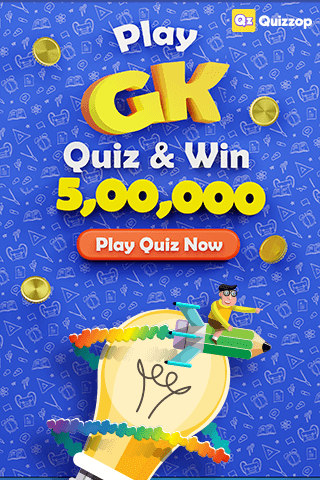
I’m on call for my company during the evening while sleeping.
I’ve always used profile “calls only”, which would allow my phone to ring, and allow my alarm to awaken me in the morning, but silent all other notifications.
Within the past several weeks, perhaps months, this profile stopped working this way, and even alarms are silent.
I even have a notification stating
“System UI, Alarms Muted, System Profile, Turn off.”
How can a profile be setup to accomplish calls and alarms only, but no sounds for all other activities?
Hello
Please, send me your current settings using these steps:
Open Sound Profile >> menu >> Settings >> Send Me An Email (let the app automatically attach the app settings)
(for older versions use this: Open Sound Profile >> menu >> Contact Me)
In that email tell me again your issue so I can remember it (I receive many emails from many users).
Tell me also the exact profile name you are using for this testing.
Thanks,
Corcanoe
Is there any way to ensure you hear calls, but notifications remain vibrate only(and show)? Because I’ve been trying some of the options, and so far either both have sound, both vibrate only, or notifications are comoletely sileny and don’t show and neithet does it for me
You could try this:
-Set volume for calls to what you need
-Set volume for notifications to the same value as calls (yes, same value)
-Set Do Not Disturb mode to YES
-Set to allow calls: from all
-Set to allow calls: from none (important)
Below, in the Notification Exception section add the main apps from which you receive notifications. For example, Gmail, WhatsApp… Set the volume to for these exceptions but tick the “vibration” option.
More info about this:
Do Not Disturb: https://corcanoesoundprofile.ovh/do-not-disturb-mode/
Notification Exceptions: https://corcanoesoundprofile.ovh/notification-exceptions-allow-specific-notifications-to-sound/
Tell me your doubts and results at corcanoe@gmail.com
Android becomes more and more a big shit…
Luckily we have this kind of good app.
Thanks.
best i have ever seen !
https://www.google.im/url?q=https://topphimhot.net
MUCH easier use a silent ringtone for notifications if you want calls but not notifications. Note that on my Samsung phones I am able to have separate volumes for ringtone and notifications.
Sorry, that will not work. Setting a silent ringtone for notifications will just work for the “default notifications” but it will not work apps that use their own ringtone. For example, if your email app uses the default ringtone, then it will use the silent ringtone you are talking about. But if Whatsapp uses its own notification ringtone then it will play that one instead of using the silent ringtone.
Take a look at this for more info: https://corcanoesoundprofile.ovh/tones#Default
Aamir
How do I make a profile for calls only, everything else vibrate?
Hello.
To ask questions or to report errors, please send an email directly to the developer at corcanoe@gmail.com
You will receive help shortly.
Using these reviews I am not able to get the detailed information I need.
Thanks