You may be getting one of the following warnings:
Warning. The following profiles don’t allow Automatic Scheduler
or
Warning, the following profiles don’t allow Tasks & Events
or
Warning, the following profiles don’t allow Geofences
By default all profiles allow those 3 features. If you are getting one of these warnings is because you have manually changed the profiles settings and you have set that those specific profiles will ignore Automatic Scheduler, the Tasks & Events and/or the Geofence detection.
Under some circumstances you don’t want a profile to use one of those specific features.
For example when Night profile is activated, you are not going to move so you don’t need geofences to use battery. If this is your case, you can ignore this warning as you know what you are doing. In other cases, please follow these steps:
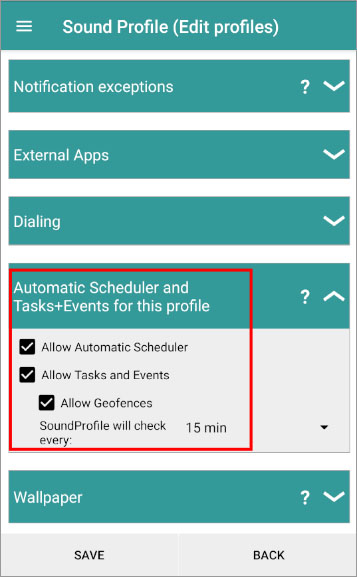
- Open the app Menu, tap on Edit Profile and look at the profiles specified in the warning message.
- Scroll down to the section “Automatic Scheduler and Tasks & Events for this profile” and expand it.
- Tick the options:
-Allow Automatic Scheduler
-Allow Tasks & Events
-Allow Geofence detection (15 min).
(If you don’t want a profile to use it then just uncheck them)
- Save
If you are not using the Tasks & Events feature or the Geofences you can ignore those options and leave them unchecked.

Recently the Geofences don’t always work when LEAVING a wifi…
No problem when getting home/to the office, but itt often doesn’t change profile when leaving places. This has been going on for a while, is there any settings that changed and I should have changed?
Thank you
Hello Aman
Please, send me your settings using the Contact Me option of the Sound Profile main menu. In that email tell me again your issue so I can remember it (I receive many emails from many users).
Tell me also the exact Task name you are using for this testing.
Hi, i am using your app and am very happy with it, question, if i have one profile that doesn’t allow automatic scheduler, and i turn it on and off, the scheduler will not work? again, i turn OFF the profile that doesn’t allow scheduling and then i start to get warnings or simply the scheduler doesn’t work. is that a know issue?
thanks
Hello Mario
I don’t understand you completely. Please write me at corcanoe@gmail.com and let’s chat.
Thanks