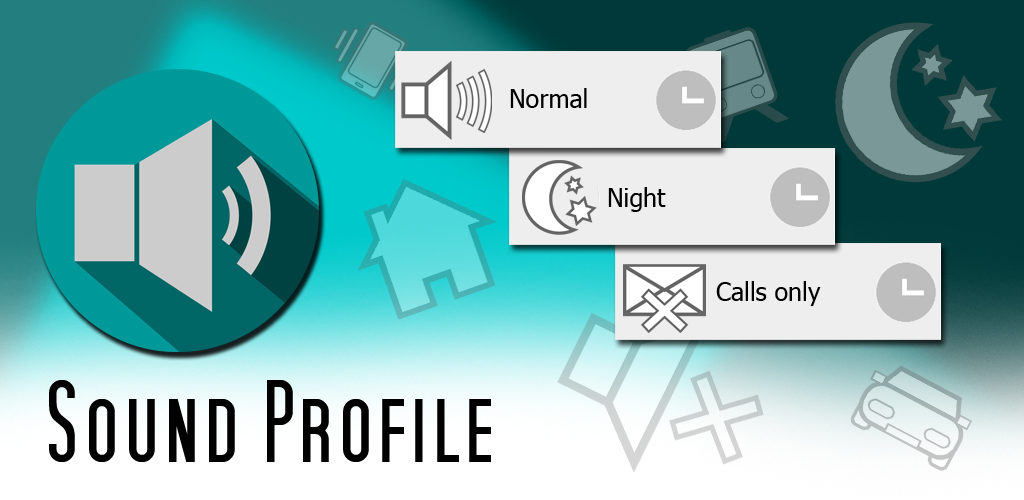
Check this help site for Sound Profile. Look a the menu and see the different options.
On mobile devices, open the menu tapping on the three lines icon ![]() at the top.
at the top.
Don’t forget to add your comments in the articles you visit
Thanks for the web translation to:
- Toni
As profiles are able to start an app, they should also stop an app.
This would be particularly useful with Night and Quiet profiles. You may want to simply stop some things for quieter sleep or meetings.
Then reactivate when choosing Normal.
Hello Julio
Thank you for your feedback and suggestions! I truly appreciate your input and always strive to provide the best experience possible. You have requested the ability to close or kill apps that were started by my Sound Profile when deactivating a profile. Unfortunately, Android does not allow apps to force-close or kill other apps, as this is restricted by the operating system for security and performance reasons.
I understand how useful this feature would be, and if it were possible, I would gladly implement it. However, due to these Google/Android limitations, it’s not something I can add to the app at this time.
If you encounter any further issues or suggestions in the future, please don’t hesitate to contact me.
Thank you for your understanding and continued support!
How do you transfer profiles to new phone?
Hello
Take your older device and do a backup to the cloud using these steps:
Open Sound Profile >> menu >> Backup and Restore >> Create a new back up (provide a name for it)
Take your new device and restore your cloud backup using these steps:
Open Sound Profile >> menu >> Backup and Restore >> Restore your backup created with the older device. You should see a list of all of your previous backups.
Tell me if everything was alright.
Question – any way to have a task
if wifi network xyz
Turn ON CALL OVER WIFI?
MY call over wifi turns itself off periodically
And i want it to turn on when im on my home network
Sorry, that option is not available, at least by now (october 2025)
Can I have my phone set to vibrate for all notifications except for contacts I specify? I’m unclear how to set it up if it’s possible
You didn’t mention calls, so I’ll assume you are only referring to notifications. In that case, you can edit your profile and set the notification volume to zero. That way, notifications won’t play a sound but the phone will still vibrate.
Then, add the contacts you want as exceptions using the Notification Exception feature:
👉 https://corcanoesoundprofile.ovh/notification-exceptions-allow-specific-notifications-to-sound/
If you need personal assistance, don’t hesitate to contact me at corcanoe@gmail.com
Hello. I have recently upgraded my phone. My app version when I made the restore file was version 12.55, and the app version from the Play Store is 12.41. So when I try to restore my settings, I get an error message about unable to restore to an earlier version, or something similar. Please help.
Hello, that is because you were a betatester earlier and installed a newer update which is still under testing. Now you have installed the production version and you are trying to restore a backup created by a newer version, so that is not possible. Possible solutions:
A. Recreate all your profiles again
B. Join the beta version and restore the backup
Contact me at corcanoe@gmail.com for more help
Thank you for the quick reply and advice. Have a wonderful day.
Somehow, WhatsApp manages to send silent notifications (notification bar) during DND mode in Sound Profile, even though there are no exceptions for it.
No other app does.
If only WhatsApp behaves this way and there are no notification exceptions set for it, then WhatsApp is probably configured to override the Do Not Disturb settings.
I recommend waiting for another WhatsApp notification, then slightly sliding it to the side until a gear icon appears to access its settings (on some devices, you may need to long-press the notification instead).
Once inside the notification settings, explore the available options and look for something like “Override Do Not Disturb”. Make sure this option is turned off.
Hi
Happy new year!
The Lock Volumes seems to work for me only when the Sound Profile application is opened and in current use. In this case I manually change the volume and I get a popup notification and the sound setting changed back in 5 seconds (as required).
But even if I just change to using other application (without closing the Sound Profile app, I can see it in the opened applications list), when I manually change the volume, nothing happens.
What am I missing?
Thanks!
Happy New Year to you too. It looks like some permisson is missing, probabbly opening screens when being in the background. To help me resolve your issue more effectively, I kindly request that you provide me with your current settings. Follow these steps to send me the necessary information:
1. Open the Sound Profile app.
2. Tap the menu icon (at the top-left corner)
3. Select Settings.
4. Tap Send Me An Email.
5. Allow the app to automatically attach your settings file.
In that email, please explain your issue again so I can clearly recall the details (I receive numerous emails from various users).
Once I receive this information, I can thoroughly investigate your issue and provide a prompt resolution. Thank you for your cooperation.
Regards,
I have the same issue. What would the fix for this be?
It could be due to a few issues. For example, the app is being killed by the System while it is in the background (in this case it would be needed to have the app unrestricted from battery savings, more info here).
The easiest way will be to contact me personally and solve the issue.
1. Open the Sound Profile app.
2. Tap the menu icon (at the top-left corner)
3. Select Settings.
4. Tap Send Me An Email and explain your issue there
This is a great app, but there is one thing do not understand.
If I press activate a timed profile, like vibration for like an hour then the app goes to the “priority contacts only”. I would expect it to go back to the schedule again when the time runs out.
Hello,
Thank you for your feedback! When you activate a timed profile, the screen allows you to choose which profile you want to activate immediately and which profile should activate when the timer ends. Additionally, there is an option to return to the schedule after the timer expires. If you select this option, the app will follow the schedule and activate the profile set by the scheduler at that time.
I hope this clarifies how it works! Let me know if you have any further questions.
Best regards,
Corcanoe
I switched to a new phone. I opened SP on the new phone and I’m not sure how to get my profiles back. I still have my old phone.
Hello
Take your older device and do a backup to the cloud using these steps:
Open Sound Profile >> menu >> Backup and Restore >> Create a new back up (provide a name for it)
Take your new device and restore your cloud backup using these steps:
Open Sound Profile >> menu >> Backup and Restore >> Restore your backup created with the older device. You should see a list of all of your previous backups.
Tell me if everything was alright.
There used to be a setting in SP that allowed you to override the system sound levels you have. I can’t find it anymore since I updated SP to the newest version. My SMS sound is much louder than it should be based on the SP settings. I’d like to disable this feature but can no longer find it. Can you help?
Hello Barry
Please, send me your settings using the Contact Me option of the Sound Profile main menu. In that email tell me again your issue so I can remember it (I receive many emails from many users).
Tell me also the exact profile name you are using for this testing.
I have not figured out the setting or if there is a setting, to not only set the phone volume with a profile, but also the Bluetooth headset volume to match the device volume. Can I get some input for this issue?
Please, contact me using the app menu >> more options >> contact me
I can’t find another place to ask a question, so here it is : I have been considering switching from android to iPhone, but I will only do so if I can get Sound Profile app on the iPhone. Do you know if this is available?
Sorry, Sound Profile is not available for Apple. I have no idea about apple programming. Is not that it is more difficult than Android, it is just that I don’t have the time to learn and to create Sound Profile for IOs. Besides that, I am not sure if it is possible. Developing apps it is just a hobby for me, I have my real job. So, after that real job, and my family, and a bit of sports, I don’t have much time for Android and hundreds of emails.
Sorry, maybe in the future.
If you need to contact me you can do it directly at corcanoe@gmail.com or open Sound Profile >> menu >> Settings >> Send Me An Email
“To enjoy maximum manual screen brightness on your Galaxy S22+ and Galaxy S22 Ultra, open the Settings menu. Tap on Display, and disable the toggle for Adaptive brightness. You will see a new Extra Brightness toggle appear. Simply toggle that on and pull the brightness slider all the way to the right.” is what a website says, and it’s right. When you do this, the phone warns you about the battery drain.
Would like to add this Extra Brightness to my Outdoor profile for using Google Maps while driving in bright sunlight, to see the screen better. I don’t care about the battery drain while it’s charging. Not sure if the API will allow this, but if it does, I want to use it in Sound Profile!
Very nice idea. Please contact me personally to keep this conversation:
Sound Profile >> menu >> more options >> Contact Me
This doesn’t work any more. The schedules are not setting and I am getting woken in the middle of the night and getting loud notifications at work . How do I get support?
Hello Alan
It sounds like the System is killing the Sound Profile background services. Maybe it is also by terminating background apps (in your Recent apps list). Please, take a look at this help site and follow instructions in detail. You will have information to stop this from happening:
https://corcanoesoundprofile.ovh/power-saving-mode-not-compatible/
Tell me your results at corcanoe@gmail.com
I have a new cell phone. Sound profile installed. I have restored backup from Google drive. But how do I recover my purchase? Do I have to uninstall on the other mobile phone?
No, you don’t need to uninstall. The app can work with your purchases in several devices as long as they use the same google account that you used when you purchased the app.
If Sound Profile doesn’t recognize your subscription on your new device, please take a look at this:
https://corcanoesoundprofile.ovh/subscription-not-recognized/
Please, tell me your results or write at corcanoe@gmail.com for direct info.
I have a question why does Sound Profile sometimes randomly turn off my Bluetooth while I am connected to my ear buds?
Hello Patrick
The app will not turn off the Bluetooth unless it is set to do so in a profile and that profile is being activated at that moment. It could also be turned off by a Task & Event.
Anyway, please contact me by email (corcanoe@gmail.com) to see what is happening exactly.
Thanks
My sound volume not working what can i do?
Hello Peter
Please, send me your settings using the Contact Me option of the Sound Profile main menu. In that email tell me again your issue so I can remember it (I receive many emails from many users).
Tell me also the exact profile name you are using for these testing.
I have whipe my phone. Is there a way to backup my settings?
Yes, open Sound Profile menu >> More options >> Backup & Restore
Hi, I love your app and have been using it for years!
Unfortunately, after a recent update to my Samsung Galaxy S21 Ultra, I can no longer get sounds on my notifications, which is driving me mental, fearing that I’ll miss something important.
Can you help me, please?
Hello Damien
Please, send me your settings using the Contact Me option of the Sound Profile main menu. In that email tell me again your issue so I can remember it (I receive many emails from many users).
Hi.
Thank you for a very useful app. I will suggest a feature.
I would like it to be possible to have vibration to only be active in while the hone is in the pocket and not on the desk. It is to noisy in the office when vibrating on the table. But I need the vibration when I leave my desk and put the phone in my pocket. I imagine it can be implemented as a combination of light detection and accelerometer sensing.
Best Regards
Robin
Hello Robin
Let me add that to my long Suggestion list.
Thanks for the idea.
I would suggest you add it on Instagram and let’s see if more users need that. This is the link for Instagram:
https://www.instagram.com/p/CMVPIlwhiCY/
It would be good if you also follow that account. This way you would get notified with changes.
Your app is amazing. Thanks for your work.
Running Android 11 on a Samsung A71. When the schedule changes profiles the phone vibrates. Is there a way to stop this?
Hello
Please, send me your settings using the Contact Me option of the Sound Profile main menu. In that email tell me your issue so I can remember it (I receive many emails from many users).
I recently changed my phone from Samsung A3 to Xiaomi Redmi Note 9 Pro and I’ve noticed that when using this App after change to another profile some permisions on the phone (for different applications) are erased and set to no premission. Is this something to do with the Sound Profile or should I look for another reason of this behaviour?
Hello Amfionfan
Sound Profile is not able to do that. If fact, non app is able to do that. Must be some issue with your new device. I would recommend rebooting the device. Try also to uninstall and install again Sound Profile.
If you need any more help or if you want to share something extra with me, please do it by mail at corcanoe@gmail.com
Thanks
While not quite as handy as a widget, this is a reasonable solution. Thanks for the information!
Would it be possible to add an option to the widget to set a timer on activation? I’m seriously considering switching to your app from one I’ve used for years but the developer has abandoned it. The best feature is being able to tap the widget and then select an amount of time for the silent profile I use. Then it would automatically return to normal when time is up. I know I can program a widget for a specific amount of time but it’s handy to tap and set a time I choose at that moment because it’s much more flexible.
Hello Chris
It is not available as a widget, but if you open the full app you can do something similar. To enable this feature follow these steps:
Open SoundProfile, open the Menu and tap on Settings.
Expand the “Main screen settings” section.
Be sure the option “Show ‘Activate until a certain time'” is checked.
Save.
Go back to the main screen.
From now on you will see a clock icon in each profile.
If you click on it, the app will ask you the time limit for this profile. So select a time (or use the +10 minutes or +30 minutes buttons).
You need to select also which profile will be activated after that time.
For example, activate Meeting until 10:30 and then activate Normal.
You are also able to set instead of the profile, the option “Return to Automatic Scheduler”. This means that after that time, the app will activate the profile according to the Scheduler (all this in case the Automatic Scheduler is enabled).
Hi, this app is amazing!!
Would it be posible to add a power mode setting for the sound profiles?
It would be super handy as it would allow me to save battery while I sleep and while I am away.
I know that changing the power modes can quite often interfere with sound profile running in the background but I have removed sound profile from all power saving lists and all optimisation lists. When I manually change the power mode it still runs fine.
Thanks, Elliot
Hello
Let me add that to my long Suggestion list.
Thanks for the idea. Let’s see how many people agree with this idea.
I can’t turn off the app. Want to be able to turn off and in a simple way see if it’s turned off or on.
It seems to turn on no matter what I do…
Hello Lisa
To disable the app just go to the Settings screen and untick the first option on the top.
Save.
Why is the extender app no longer needed and should be uninstalled? Doesn’t it still have features that are not in the main program, such as geofencing?
Don’t worry. The main app does it all now. I could merge both apps. So now you can uninstall the Ectender.
Hi
Very recently the persistent icon in the notification area at the top of the screen, showing which mode is active, has disappeared. I don’t recall changing anything – is there anything I can do to bring it back?
Thanks
Fred
Hello, take a look at this:
https://corcanoesoundprofile.ovh/hide-soundprofile-icon-on-the-notification-bar/
Yes, thanks. I already found that (Android) setting – it was already On, and still is, but still no notification bar icon appears (except when the app is on Silent, when the Android silence notification shows, but at the right of the notification bar).
Hello
Please, send me your settings using the Contact Me option of the SoundProfile main menu. In that email tell me your issue so I can remember it (I receive many emails from many users).
OK I will, but which settings do you mean?
Hey, this is the most amazing and the more sophisticated sound management app I have ever used on my phone, I absolutely love this app and am a pro user. There are just a couple things that I would really like to see added to the app. For example, when I try to set up a mobile data state change in one of my profiles it says that it is not compatible with my release of Android yet if I say hey Google turn off or on my mobile data it can, I would really like to see some way for the app to be able to change mobile data state (I am on the latest android release using a galaxy A51).
Also I would really like to see a much larger menu for tasks and events (larger than the very small menu that can change limited settings without changing the activated profile), for example I would really like to set up whenever I leave my home zone it automatically turned my mobile data on and whenever I come in range of my home zone it turns it off, I know that tasks and events can activate different profiles but I don’t want to have to mess around making lots and lots of different profiles for every different location I’m, I did notice that there was a very small limited menu for tasks and profiles where it could change the absolute minimum without activating your profile but a full setting just like the settings we have for designing each profile would be much appreciated.
Thanks again Elliot
Hello Elliot
Thank you very much for your words. Let me answer to your questions:
1. Why is Google Assistant able to toggle mobile data state and Sound Profile is not?
Because it is “Google”. They do what they want but they limit small developers more each time. Nothing I can do.
2. More options for the “Quick settings” option of Tasks&Events
What exact options do you need there? Remember, that data toggling is not allowed, and now Wifi toggling is not either. Each day we are having more restrictions from Google.
Thanks for your feedback
Dang, google is really ruining all small developers options, if data and wifi toggling are both disable then I guess there isn’t really anything that I need there, though having more options would be nice for the future.
Just an idea but would some sort if system that dictated a command directly to Google assistant work? It would bypass all of Google’s restrictions.
Thanks very much for you speedy reply and congratulations on making such an amazing website and app.
Thanks, Elliot
Sorry Elliot. The Assistant will not accept commands like that from other apps.
Ok all good, thanks for your help:-)
Elliot
My Samsung Galaxy S7 no longer works and does not even boot up so I just purchased a new Samsung S20 and downloaded the app and the Pro Key, but I still only see the trial features. How do I captivated the Pro Key that I purchased several years ago.
Hello Rick
That is controlled by Google PlayStore but I can help you check the normal issues most people have.
First be sure you use the same google account now than the one you used when you bought the app. That account must be the one set in the Google PlayStore app.
Then, if you open the free app and see in the title “SoundProfile Pro” it means you are Pro and you don’t need to do anything else.
If you see “SoundProfile Lite” then try to search for the Pro key in PlayStore. It should let you install it without paying anything.
If it is already installed, then uninstall it and install it again (without paying anything).
Do this and let me know your results.
By the way, if you have made a backup-restore using any restoration system, then just try to uninstall “SoundProfile Pro Key” and install it from the PlayStore because the Key must be installed from PlayStore to be valid and not from any other external sources.
Another hint:
Sometimes there is an error in Google Play so it wrongly thinks that you haven’t paid. So it is also good to clean Google Play cache:
Open your Android settings
Go to Apps
Select Google Play
Storage and cache
Clean cache
Then try again
That worked thanks! I had to change the Google account. To restore from backup, I assume I would have to insert my old card in my new phone?
No, you don’t. For more info, if you agree, write me at corcanoe@gmail.com so we can continue chatting there.
Thanks
Excelent
I don’t even know how I ended up here, but I thought this post was
great. I don’t know who you are but certainly you are going
to a famous blogger if you aren’t already 😉 Cheers!
Also visit my web page: blog
Only wanna input that you have a very nice site, I the design it actually stands out. Michal Kermy Utimer
Thank you!!
Hi, since a few weeks ago my WiFi is turned off every morning when changing from night to normal profile.
I have changed the option for WiFi in normal from no change to on, but same situation. Any ideas ?
I’m using the same Samsung S9 for 2years
Hello
Please, send me your settings using the Contact Me option of the SoundProfile main menu. In that email tell me your issue so I can remember it (I receive many emails from many users).
Tell me also the exact profile name you are using for these testings.
The extended notification profiles don’t appear in the notifications panel unless you click on a down arrow. Galaxy S20 5G, and it didn’t work on my LG Stylo 4+, either.
Android collapses notifications when there are many notifications being displayed. If you want to expand it you need to press on the down arrow. If there are not many notifications, then it should be displayed directly expanded. Sorry, that is not something I can control.
Hello. Is there a default profile? Whenever I restart my phone, it seems to go into my night profile, which I have scheduled for pm hours. But thus happens whenever I restart, regardless of the time of day. Thanks!
Hello Jeff
When the device is restarted, the app activates the profile according to the Scheduler. If you have set only one interval (let’s say at 8:00 pm, profile Night) then it will only use that one.
I recommend setting another scheduler interval, for example, at 8:00 am, profile Normal. This way, if you restart your device at night, profile Night will be activated, but if you restart your device during the day, then Normal will be activated.
Remember you can have several Scheduler intervals, like Home, Work, Lunch… For more info about the Scheduler, please take a look a this page:
http://corcanoesoundprofile.ovh/scheduler-automatic-planner/
Thanks
On the s20fe, when set to anything but normal, no incoming call shows up on screen. Even ones set in a profile!
Hello.
To ask questions or to report errors, please send an email directly to the developer at corcanoe@gmail.com
You will receive help shortly.
Using these reviews I am not able to get the detailed information I need.
Thanks
I previously purchased the Pro version, but just got a new phone. How can I transfer the version I already have to the new phone?
That is controlled by Google PlayStore but I can help you check the normal issues most people have.
First be sure you use the same google account now than the one you used when you bought the app. That account must be the one set in the Google PlayStore app.
Then, if you open the free app and see in the title “SoundProfile Pro” it means you are Pro and you don’t need to do anything else.
If you see “SoundProfile Lite” then try to search for the Pro key in PlayStore. It should let you install it without paying anything.
If it is already installed, then uninstall it and install it again (without paying anything).
Do this and let me know your results.
By the way, if you have made a backup-restore using any restoration system, then just try to uninstall “SoundProfile Pro Key” and install it from the PlayStore because the Key must be installed from PlayStore to be valid and not from any other external sources.
Another hint:
Sometimes there is an error in Google Play so it wrongly thinks that you haven’t paid. So it is also good to clean Google Play cache:
Open your Android settings
Go to Apps
Select Google Play
Storage and cache
Clean cache
Then try again
I have a Redmi Note 9 Pro.
Android 10.
I have installed Sound Profile and purchased the Automatic Scheduler upgrade.
My issue is that when in the ‘vibrate only’ profile, message / WhatsApp notifications are still audible.
Can you advise?
Thank you
Hello
Please, send me your settings using the Contact Me option of the SoundProfile main menu. In that email tell me your issue so I can remember it (I receive many emails from many users).
Hi, I have some paid subscriptions for this app and just changed to a new phone (Note 20), how can I copy my setting to the new phone? Thank you
Hello
Do a BackUp using the BackUp option of the Menu (more options).
The backed up files are copied to the next folder:
internal-memory/SoundProfile/BackUp
You can copy that folder to wherever you want.
To restore it back, just copy it to the same location and do a Restore from the app (app Menu –> More options)
Hint: If you cannot find that folder in a new device, then just do another BackUp in that device and the folders will be created. You only need to overwrite them.
Question
I woukd like to activate a profile that would stay active for 1 hour every time i activate it, and after 1 hour would revert back to my “normal” profile. I know i can set TIMER when selecting profile, butcid like one that has predetermined time setting
Example, “silent-during-church-1-hour”, so i could just select it, and i one hr it goes back to normal. I want it moreso for my WUFES phone, she cant stand even setting the scheduler! Thanks
From nick, long time user of profiles
Yes, of course.
You need to create a widget on your homescreen to automatically activate a profile for a specific amount of time. After that time SoundProfile will automatically activate another profile on your choice. Very simple and quick. In just on tap you get all you need.
Read this help page completely. It talks about that timmed profile:
http://corcanoesoundprofile.ovh/widgets/
I had an issue with the status bar icons. I’ve fixed it. I uninstalled and reinstalled. The status icon appears now.
That was the easy way. You could also create a backup (app menu >> more options >> backup) and then reinstall it and restore the backup (app menu >> more options >> restore). For more info corcanoe@gmail.com
I love this app. However, just this week, the icon on the status bar is gone. I used to be able to glance at my phone’s status bar and see what sound mode I was in. I can’t find anything in the settings. How do I have your sound icon appear in the status bar? Thanks.
Hi. I am a long time pro user and all has worked well until a few weeks ago, when apps started disrespecting my night time profile which is set to turn off vibrate. I also tried to add the do not disturb options, but to no avail. Any ideas? S9 OS 10.
Hello
Please, send me your settings using the Contact Me option of the SoundProfile main menu. In that email tell me your issue so I can remember it (I receive many emails from many users).
I’ve started receiving an error message when changing profiles (unlimited profiles subscription) on my Note 10+ saying:
ActivarTetheringNuevo
java.lang.SecurityException
ConnectivityService: Neither user
10439 nor current process has
android.permission.TETHER_PRIVILAGED.
Sometimes it will still switch profiles, but sometimes it won’t.
Hello
Please, send me your settings using the Contact Me option of the SoundProfile main menu. In that email tell me your issue so I can remember it (I receive many emails from many users).
Hello, my OnePlus 7 Pro phone running Android 10 has the extra option of Sms ringtone in the notifications settings of the phone, would it be possible to add this to the ringtones section in the profile options? As right now the profile selector is changing this ringtone making my SMS notification the same as system notifications.
Thanks!
Your OnePlus is running a non standard version of Android. So all those fancy features you have there for SMS are not available for the rest of Android devices. OnePlus do not provide extra tools for developers to control that.
SoundProfile changes the default notification ringtone, please take a look at this page: http://corcanoesoundprofile.ovh/tones/
Is there a subscription option to unlock all features for a 1 time fee? I dont like subscription based models
Hello
The Pro Key app is a just one time payment that covers all the features until november 2019. But that Pro Key is going to be removed from Play Store soon. If fact, you are not redirected to the Pro Key from SoundProfile in anyway. You just saw it in Play Store. Of course, all Pro Keys bought will still work in the future and will be still available for users that already bought it, but it will not be available for newer users.
The idea is to make users buy cheaper but yearly Subscriptions instead of a more expensive but just one time payment Key.
So, right now if you have the Pro Key then you are fine, but you do not have available the newer features that maybe releases in the future and since november 2019, like the option to dial numbers after a profile activation and the option to communicate with Automation apps (like Tasker, Automateit, Macrodroid…).
In case you need a new feature in the future, then you would need to purchase the according subscription for it.
If you need extra information, just let me know.
This is the link to the Pro Key in Play Store: https://play.google.com/store/apps/details?id=corcanoe.sound.profile.pro